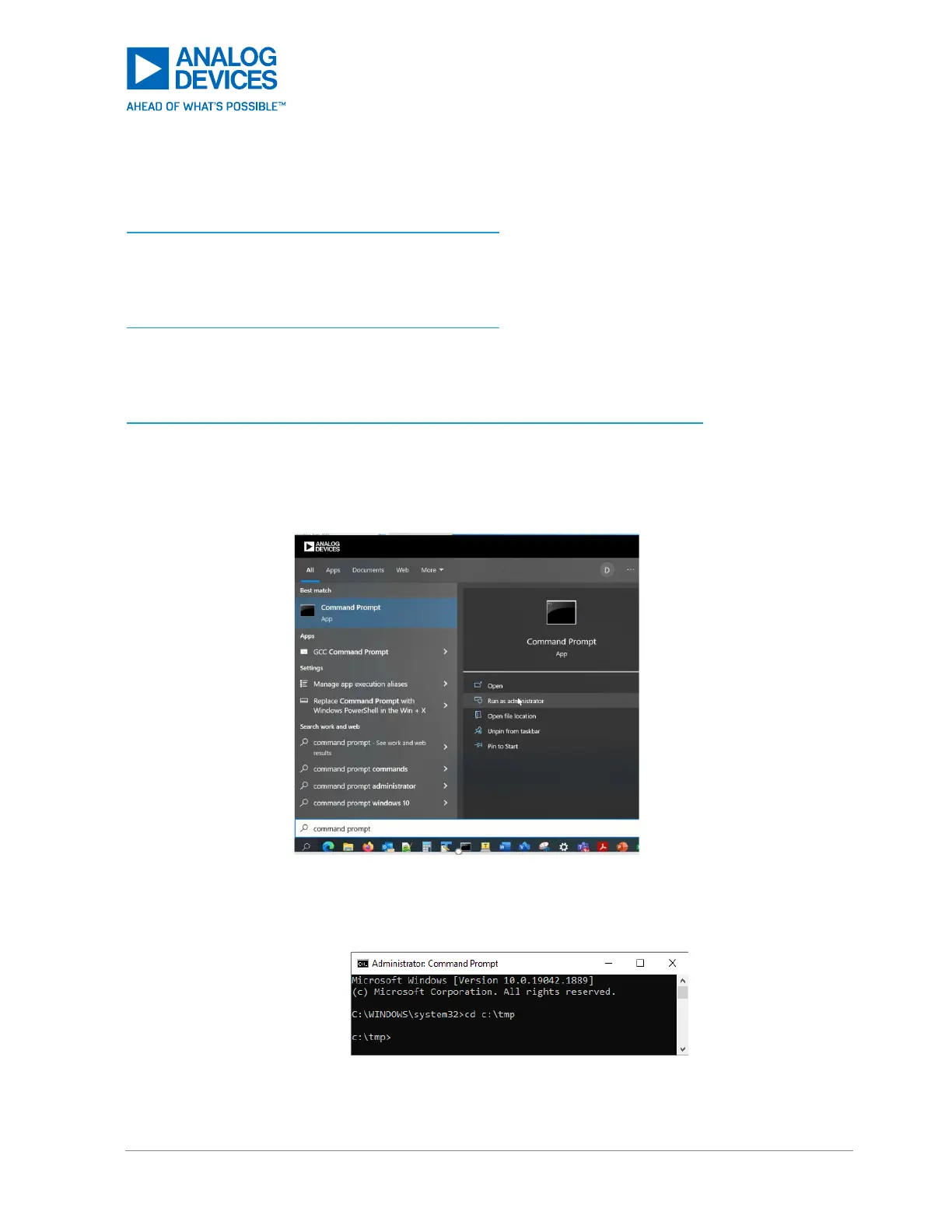The procedure to reflash the BleuIO dongle is found in the following link:
https://www.bleuio.com/getting_started/docs/firmware/
The instructions to flash the BleuIO to version 2.2.0 are summarized here.
Download the bleu.2.2.0.zip file.
https://www.bleuio.com/getting_started/docs/firmware/
Extract the bleuio.2.2.0.img to a folder such as c:\tmp.
Download the host_usb_updater.zip file.
https://smart-sensor-devices-ab.github.io/ssd005-manual/files/host_usb_updater.zip
Extract the host_usb_updater.exe to the same folder in the previous step.
Close the Tera Term window if it is running.
Open a Command Prompt using the administrator account login.
Figure 87. Run Command Prompt Using the Administrator Account
Open a Command Prompt window and change the directory to c:\tmp by entering the command cd
c:\tmp.
Figure 88. Change the Directory to c:\tmp