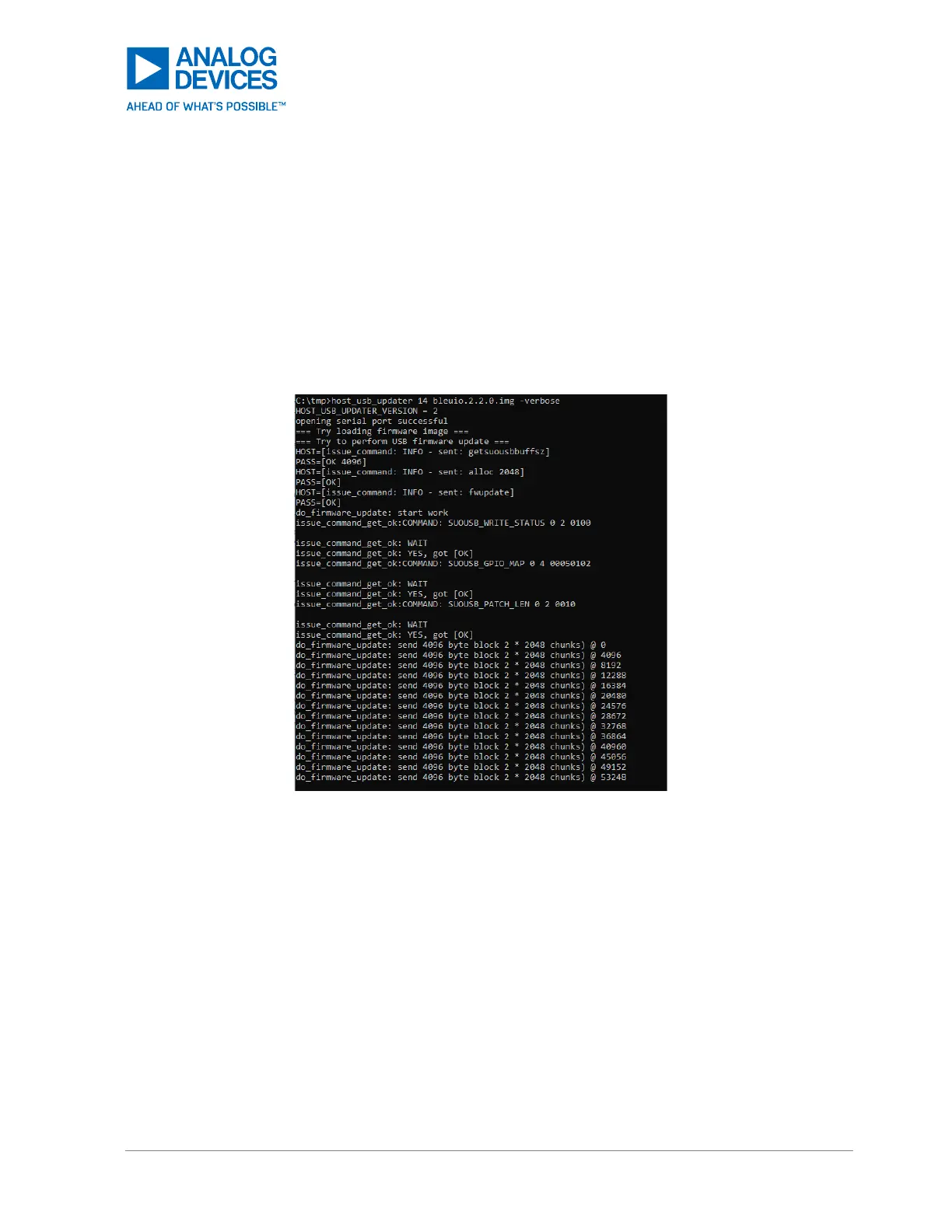Without hitting Enter, type in the following command, but replace xx with the BleuIO COM port number
found during the first nine seconds after the BleuIO is plugged in.
host_usb_updater xx bleuio.2.2.0.img -verbose
Unplug the BleuIO dongle, wait three seconds, and be ready to press Enter in the Command Prompt
window and be ready to enter the administrator password to the PC (copy the log in ID to the paste buffer
for quicker response). The update command must be initiated as soon as the BleuIO dongle is plugged
in. The bootloader times out in ten seconds, and there are error messages if the flashing of the firmware
is not completed within ten seconds; retry the procedures (unplug dongle, ‘up arrow’ the above command,
plug in the dongle, press Enter for the command above).