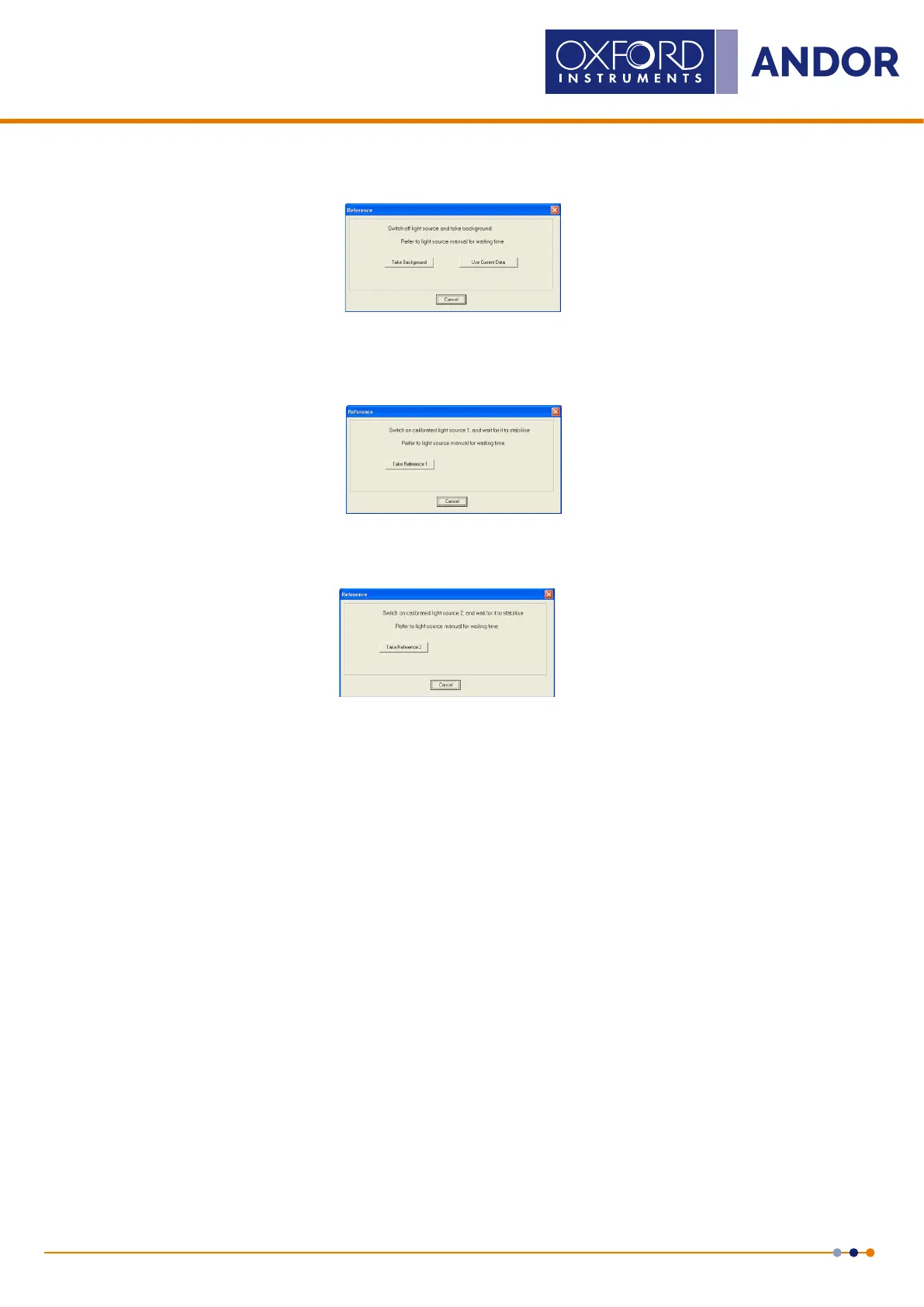48
Version 4.2 rev 06 Oct 2020
8.2 x 8.2 mm / 512 x 512 sensor
Lowest Noise Imaging EMCCD
Mechelle
Switch off the light source and then click Take Background:
Switch on calibrated light source 1 and wait for it to stabilise (refer to the light source manual for the waiting time).
NOTE: Source 1 is the source with the shorter wavelength range (e.g. deuterium)
Click Take Reference 1:
Switch off source 1, switch on source 2 and wait for it to stabilise.
Click Take Reference 2:
Your calibration is now complete. It is recommended to save the conguration le, so you don’t have to repeat this
calibration again if you switch off the PC.
On the Save Conguration dialog box, click Yes:
Select same conguration le name (istar.cfg for the iStar detector or AndorSolis.cfg for CCD), then click Save.
Replace the existing conguration le by clicking on Yes and the new conguration is now saved.
Click OK.