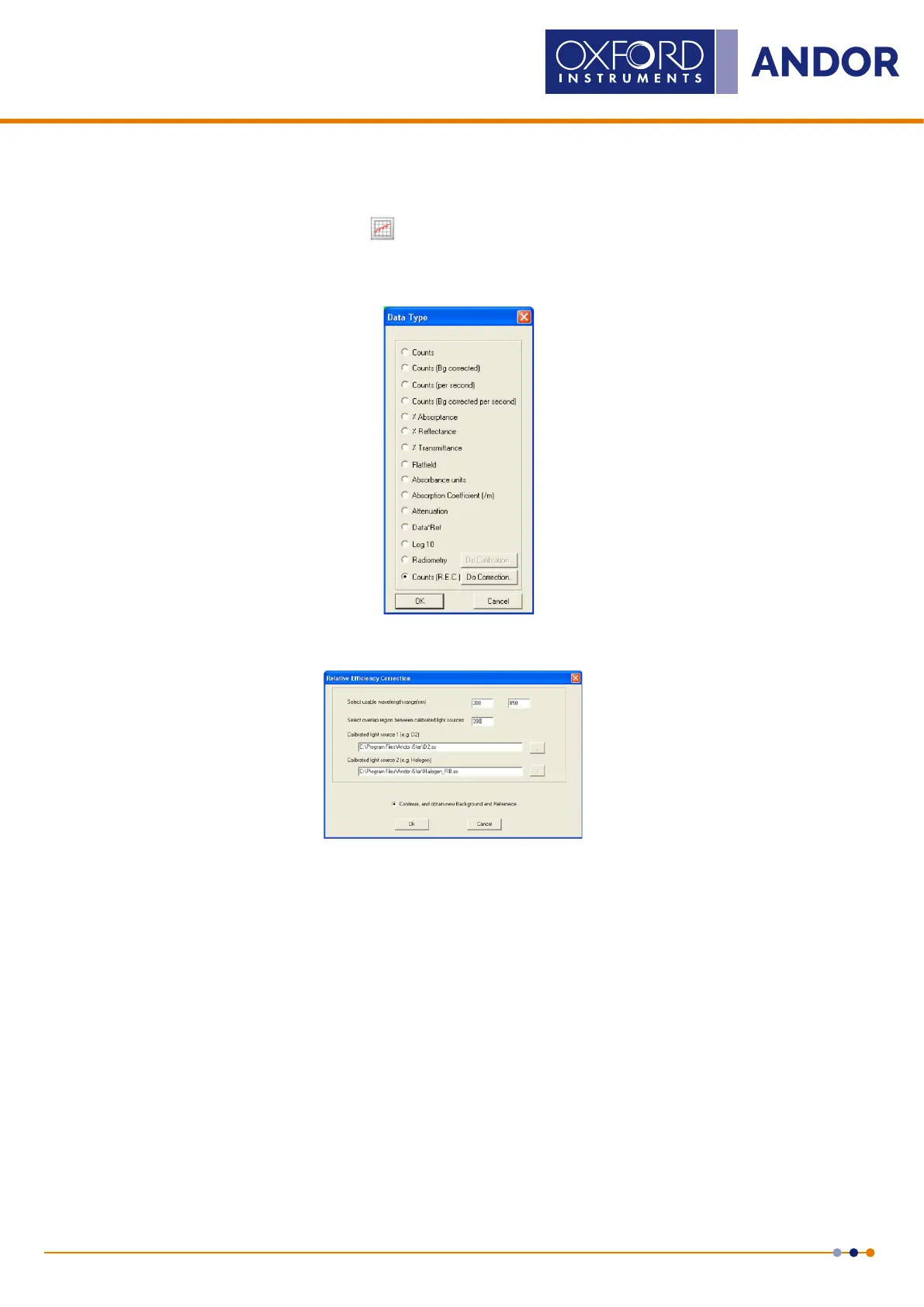47
Version 4.2 rev 06 Oct 2020
8.2 x 8.2 mm / 512 x 512 sensor
Lowest Noise Imaging EMCCD
Mechelle
4.10 gRating eFFiciency coRRection pRoceduRe
To correct for grating efciency, either click the
button or select Acquisition, Setup date type from the drop-down
menu, select Counts (R.E.C.) then click on the Do correction button.
NOTE: R.E.C. stands for Relative Efciency Correction.
The Relative Efciency Correction dialog box will appear:
• Select usable wavelength range, this is a combination of spectrograph range and Detector spectral range, e.g.
if an Detector iStar 18F-03 is used (spectral range 180 - 850 nm) with an ME5000 (wavelength range 220 - 975 nm)
.
The minimum wavelength will be determined by the ME5000 (200 nm) and the maximum wavelength will be
determined by the detector (850 nm), therefore the usable wavelength range will be 220 - 850 nm
• Select wavelength overlap between the two calibrated light sources, e.g. if a deuterium lamp/QTH lamp is used,
the overlap should be set around 390 nm
• Select the appropriate standard calibration data le saved on the computer.