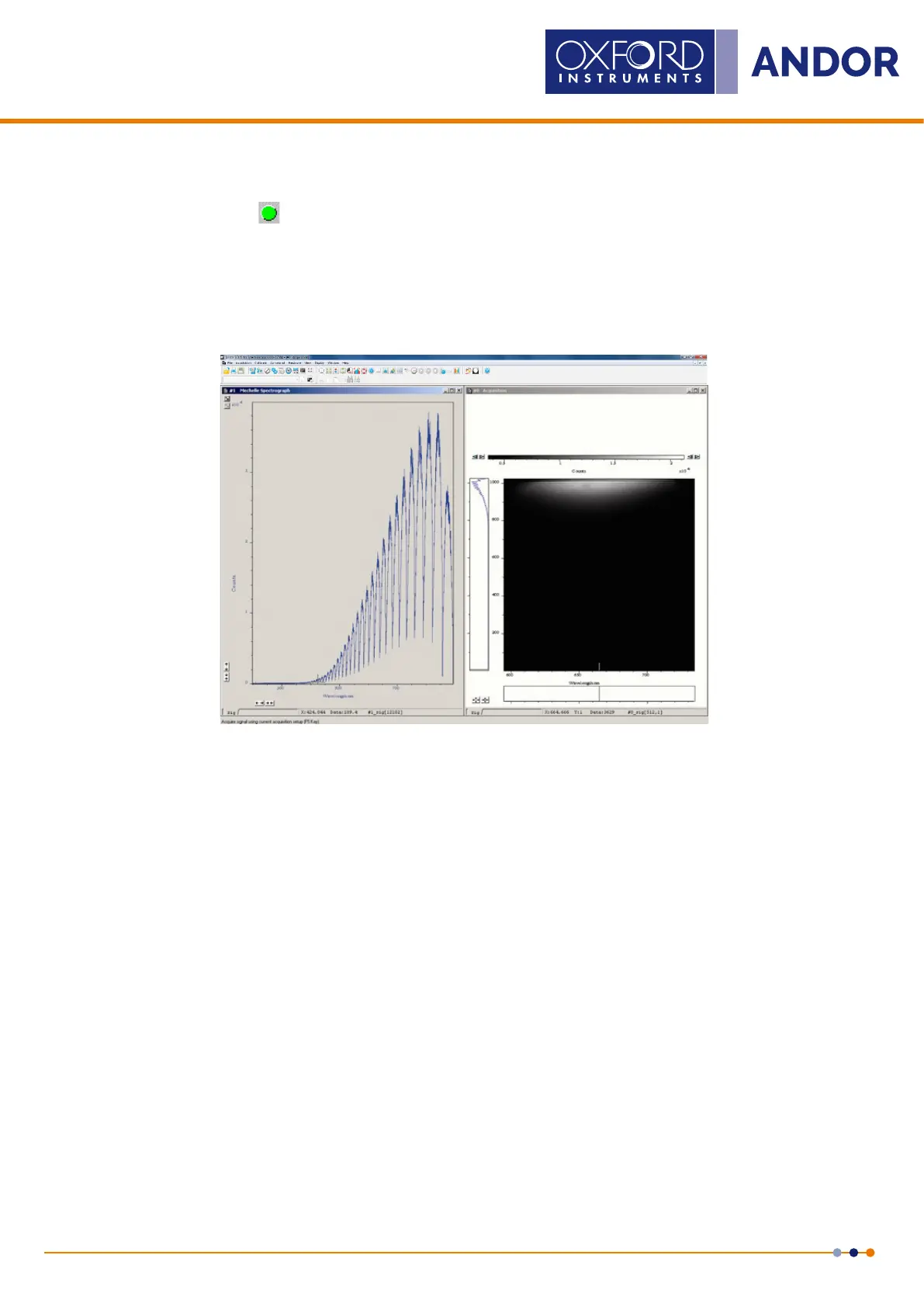35
Version 4.2 rev 06 Oct 2020
8.2 x 8.2 mm / 512 x 512 sensor
Lowest Noise Imaging EMCCD
Mechelle
To acquire your data, click the
button on the Main Window. The conguration le (.cfg) that comes with the Andor
software enables the system to make an acquisition using a number of default conditions including sensor exposure
time, intensier gate width and delay, camera trigger mode and kinetic series/single acquisition mode..
The acquired data will appear in Data Windows #0 and #1, as shown in the example below.
#0 will show the raw data as an image and #1 will show the extracted spectrum from #0.
Figure 13: Example of Acquired Data.
NOTE: For further information on how to interact with the acquisition window to change display preferences (e.g.
intensity scale or zoom), please consult the user’s guide for the camera you are using.
4.3 acquiRing data