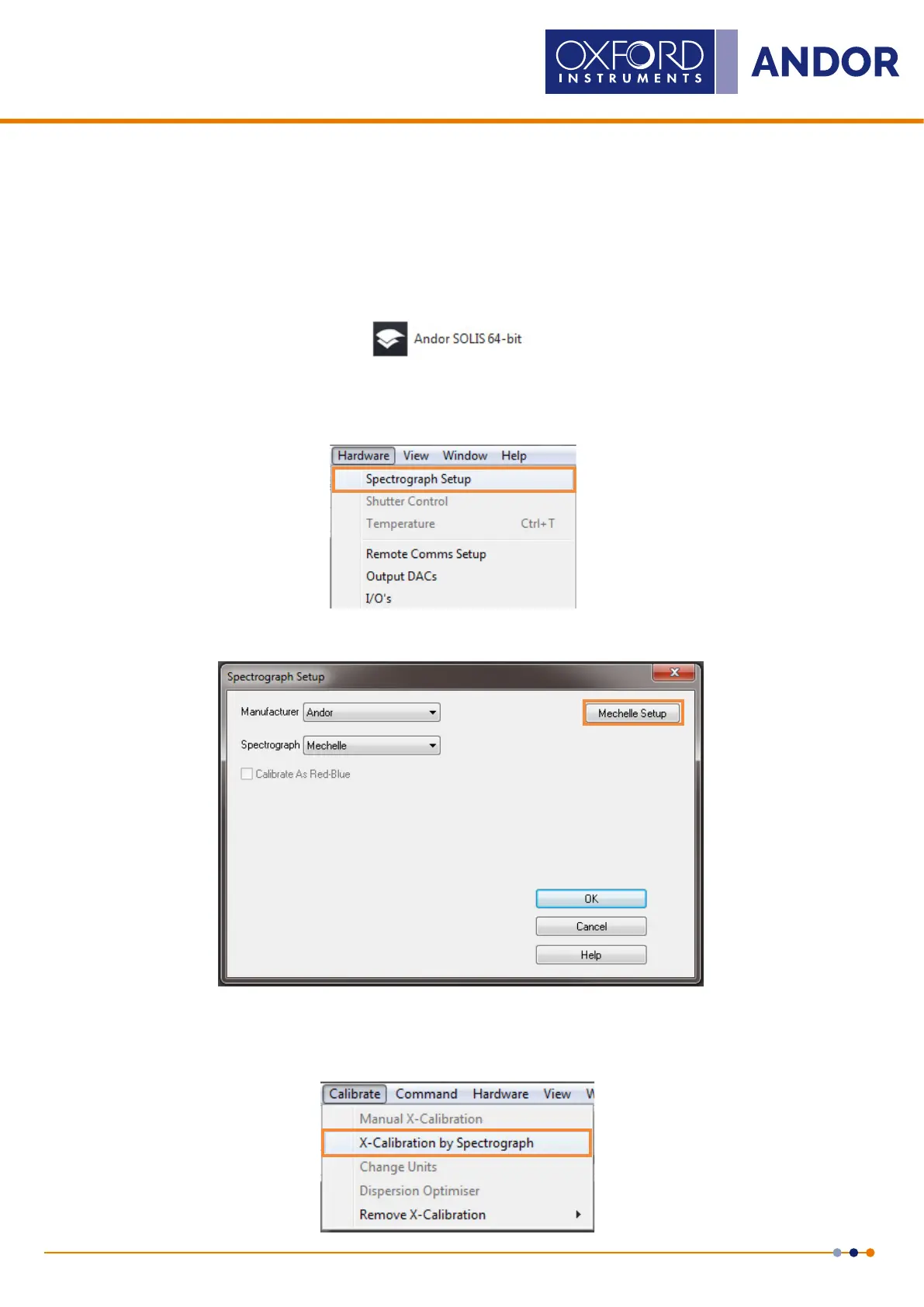30
Version 4.2 rev 06 Oct 2020
8.2 x 8.2 mm / 512 x 512 sensor
Lowest Noise Imaging EMCCD
Mechelle
SECTION 4: USING THE MECHELLE
4.1 launcHing tHe soFtWaRe
The Mechelle and camera can be controlled via Andor Solis and the software is launched by clicking on the Andor Solis
icon which was created when the software was installed.
4.2 setting up tHe MecHelle in tHe soFtWaRe
From the Main Window, select Hardware, Spectrograph Setup, e.g.:
The Setup Spectrograph dialog box appears. Select Andor from the Manufacturer drop-down menu and Mechelle as
the Spectrograph.
The Mechelle Setup button should then appear. Click this button to access the Mechelle parameter user interface.
Users can alternatively access this interface from the Main Solis menu through Calibrate, X-Calibration by
Spectrograph:
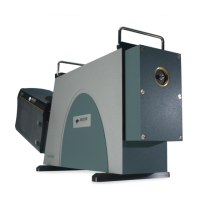