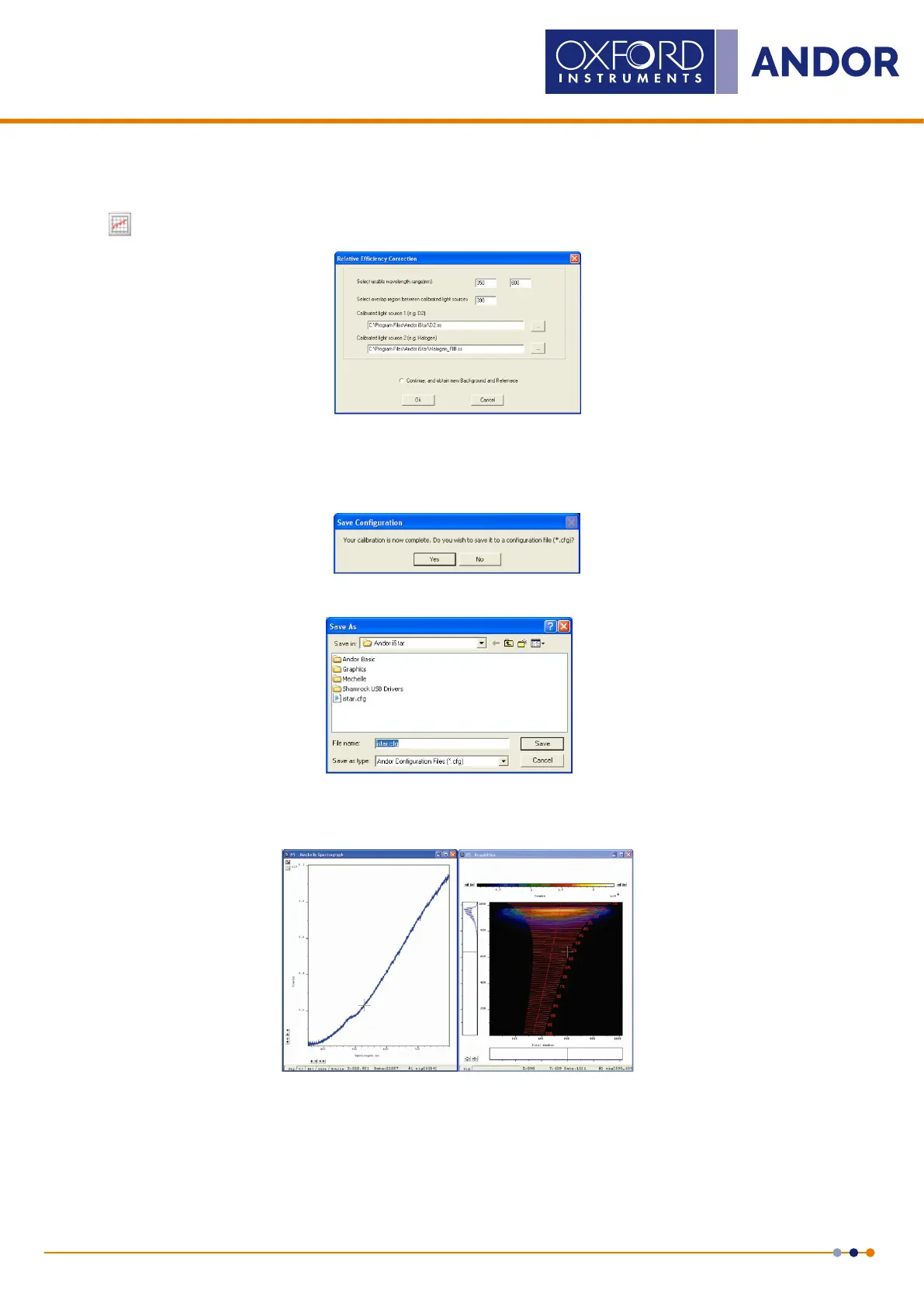53
Version 4.2 rev 06 Oct 2020
8.2 x 8.2 mm / 512 x 512 sensor
Lowest Noise Imaging EMCCD
Mechelle
4.11 Relative eFFiciency coRRection
Click the
button and the Relative Efciency Correction dialog box appears:
Change the usable wavelength range to be between 350 - 800 nm.
NOTE: Do not take a new Background or Reference at this point. Click Ok and the Save Conguration dialog box
will appear:
Click Yes and the Save As dialog box will then appear:
Type in the required lename (e.g. istar.cfg), then click Save. When a new acquisition is taken, the new wavelength
range will be shown:
Figure 25: Corrected signal from QTH lamp after changing the usable wavelength range