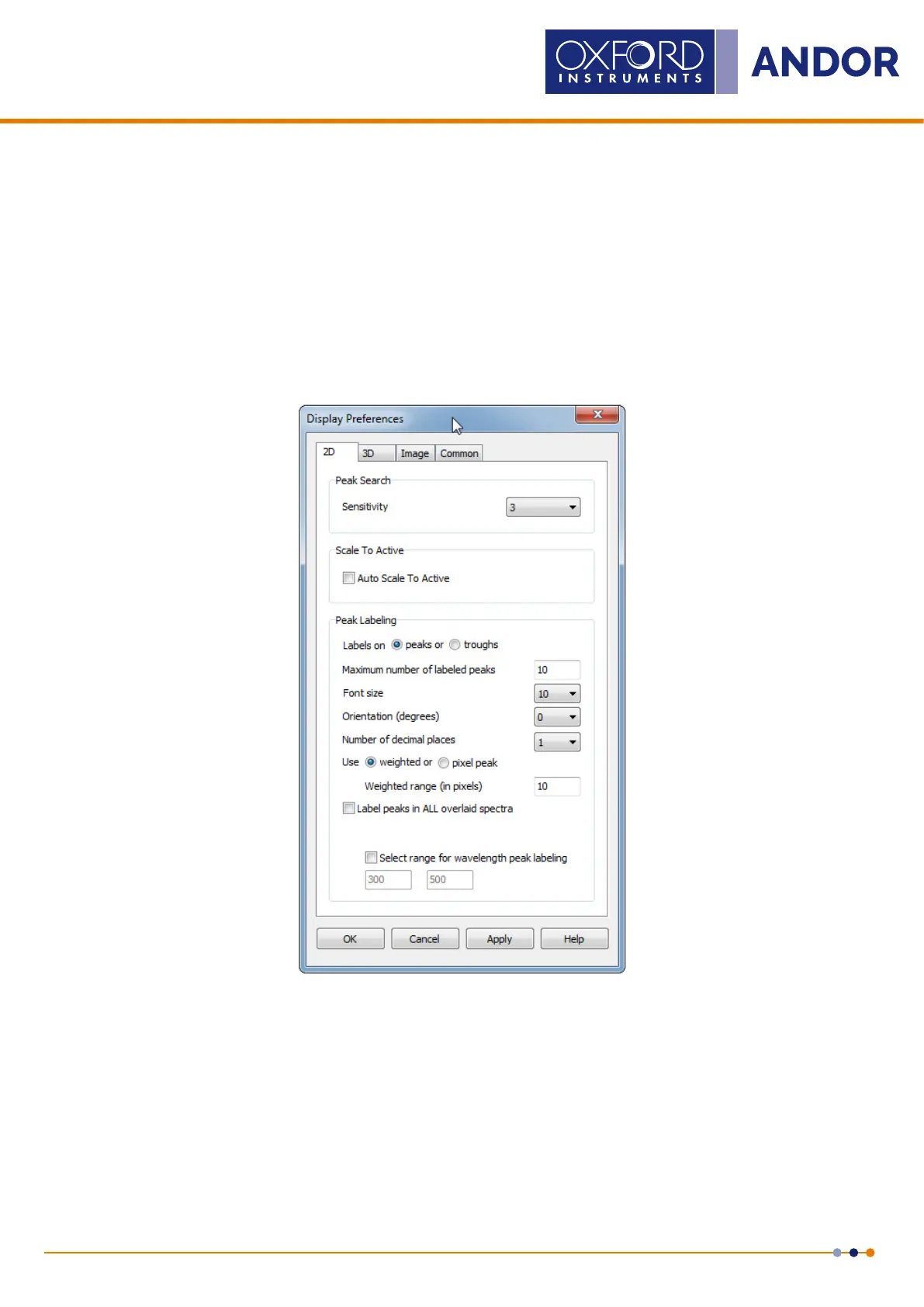40
Version 4.2 rev 06 Oct 2020
8.2 x 8.2 mm / 512 x 512 sensor
Lowest Noise Imaging EMCCD
Mechelle
Use the nearest integer of the calculation quotient as the spectral order number. If the quotient is close to half way
between two orders (e.g. 75.38) the same line can be entered in two spectral orders, namely order 75 and 76. In such a
case the line should be entered as two separate entries in the calibration le.
4.5.2 displaying Results
After the system has been calibrated and the image has been captured, the spectracan be displayed according to the
preference of the user. From the Main Window, select Display and choose Display preferences.
The Display preferences dialog box will be displayed:
Figure 18: The Display Preferences Menu