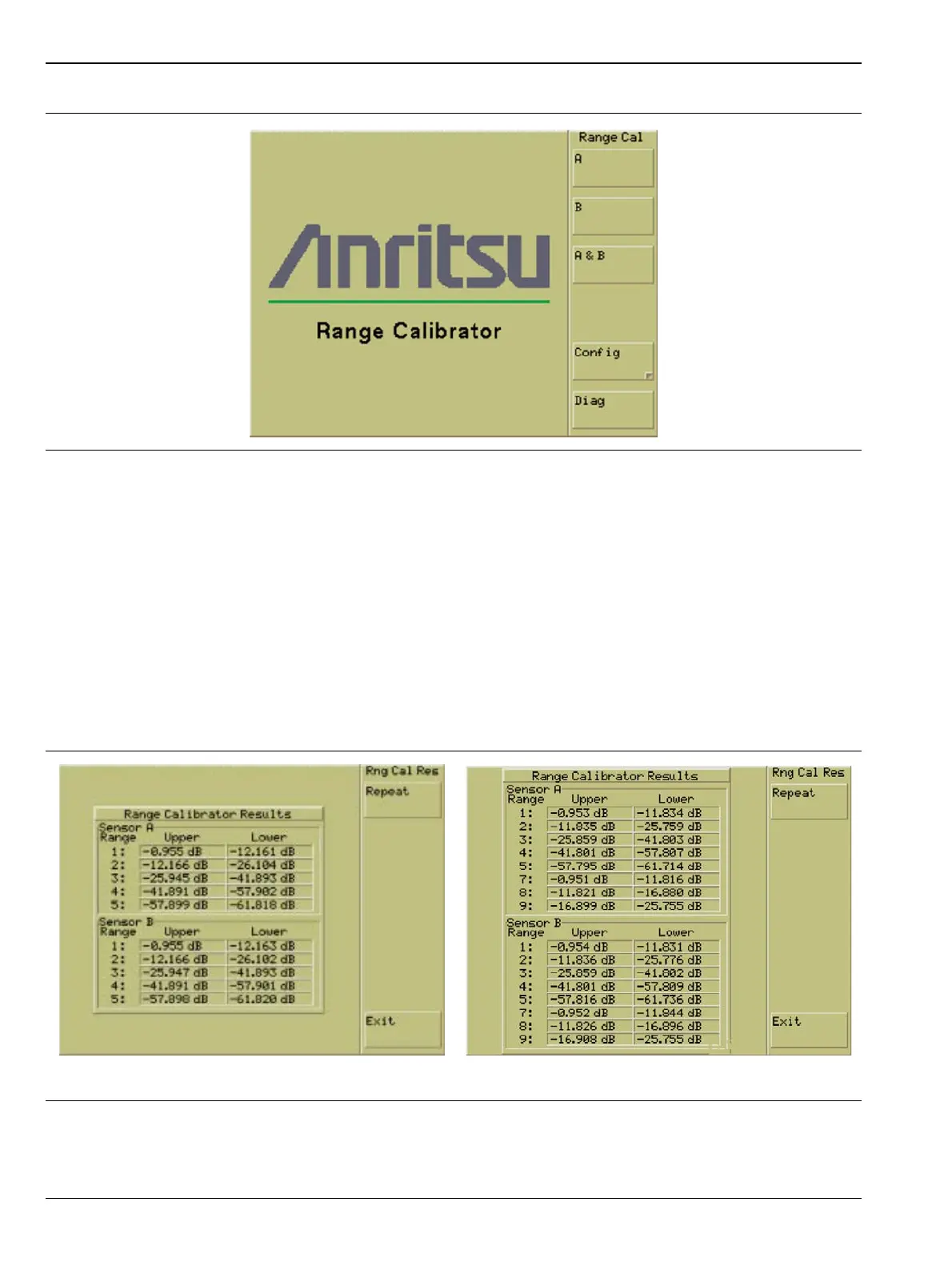3-4 Input Range Verification Chapter 3 — Performance Verification
3-2 PN: 13000-00164 Rev. K ML248xx, ML249xA MM
The performance verification tests will begin when the soft key for the sensor input to be verified is selected.
3. For single-channel power meters (ML2487A, ML2487B or ML2495A), press the A soft key.
4. For dual-channel models (ML2488A, ML2488B or ML2496A), press A, B, or A and B.
If the AandB soft key is selected, all measurements are first taken on sensor input A, then repeated for sensor
input B. Performance verification tests for each sensor input are performed in the following sequence.
a. The signal channel input is zeroed.
b. The power meter signal channel(s) are checked at the upper and lower levels of each measurement
range. A null is performed at each range setting prior to every measurement.
5. When all measurements have been performed on the selected inputs, the results are presented on the
screen and soft keys are displayed as shown in Figure 3-2.
Figure 3-1. Range Calibrator
Figure 3-2. Range Measurement Results
ML2487A/8A ML2487B/8B or ML2495A/6A
