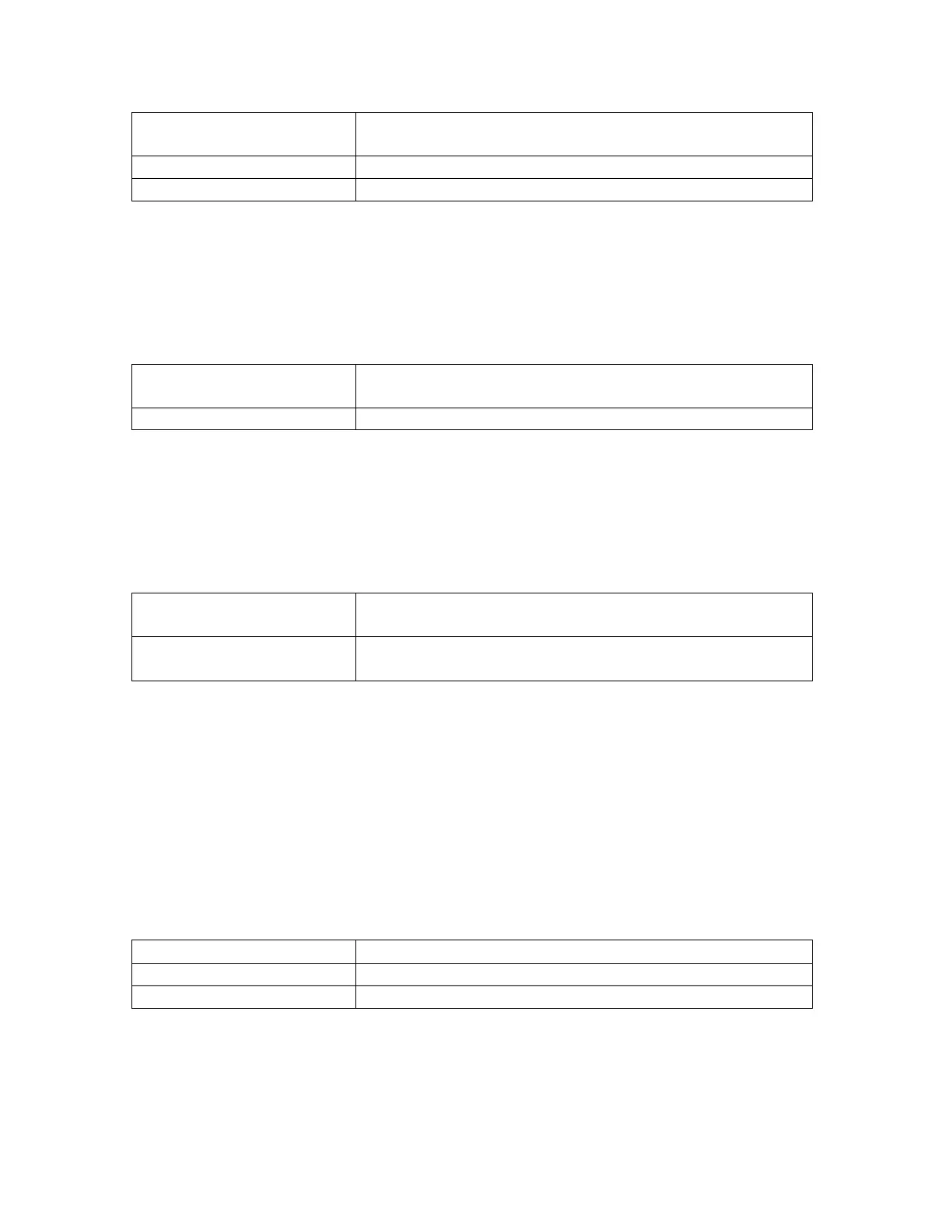10580-00176 102
Factory Preset / *RST:
MT8220A: ON
MS2717A: ON
Front Panel Access:
Setup, Scrambling Code
See Also:
[:SENSE]:DEMod:SCODe
Maximum Spreading Factor
[:SENSe]:DEMod:SFACtor 256|512
[:SENSe]:DEMod:SFACtor?
This command refers to the maximum spreading factor used when demodulating a
UMTS/W-CDMA signal.
Factory Preset / *RST:
MT8220A: 512
MS2717A: 512
Front Panel Access:
Setup, Max Spreading
Active Code Threshold
[:SENSe]:DEMod:THRShold <rel ampl>
[:SENSe]:DEMod:THRShold?
This command refers to the threshold used for detecting active vs. inactive traffic
channels in W-CDMA code domain demodulation measurements.
Factory Preset / *RST:
MT8220A: -30 dB
MS2717A: -30 dB
Valid Values: MT8220A: -50 to -10 dB
MS2717A: -50 to -10 dB
Automatic Threshold
[:SENSe]:DEMod:THRShold:AUTO OFF|ON|0|1
[:SENSe]:DEMod:THRShold:AUTO?
Sets the state of the automatic threshold feature.
Setting the value to ON or 1 will enable the automatic threshold feature.
Setting the value to OFF or 0 will disable the automatic threshold feature.
The default value is ON. That is, sending :SENS:DEM:THRS:AUTO is equivalent to
sending :SENS:DEM:THRS:AUTO ON.
Factory Preset / *RST:
ON
Front Panel Access:
Setup, Threshold
See Also:
[:SENSE]:DEMod:THRShold
