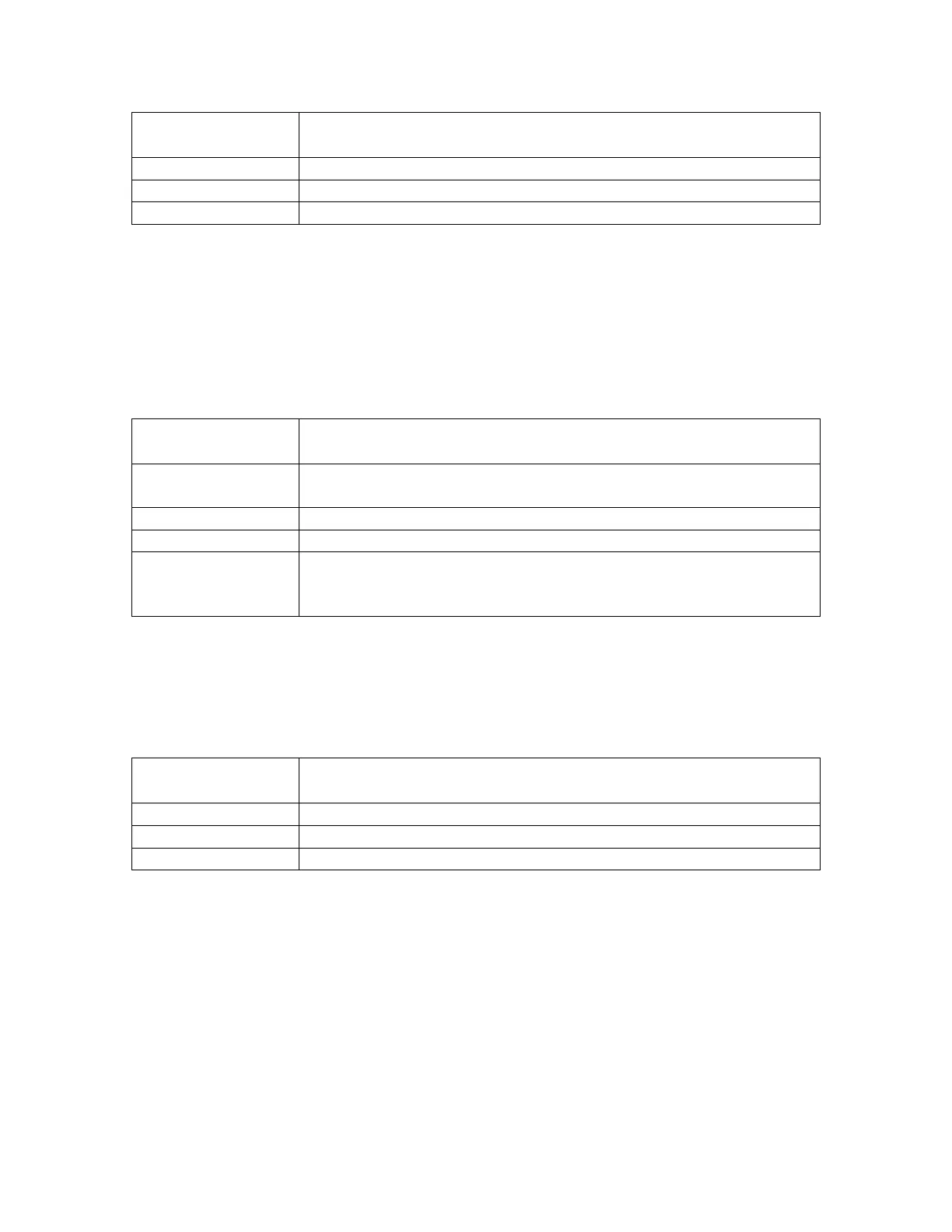10580-00176 24
Factory Preset /
*RST:
10 dB/div
Range: 1 dB to 15 dB
Default Unit: dB
Front Panel Access:
Amplitude, Scale
Reference Level
:DISPlay:WINDow:TRACe:Y[:SCALe]:RLEVel <amplitude>
:DISPlay:WINDow:TRACe:Y[:SCALe]:RLEVel?
Sets the reference level amplitude value for the y-axis.
Note that this may cause a change in attenuation if the automatic input attenuation
coupling is enabled.
Factory Preset /
*RST:
10 dBm
Range: With reference level offset = 0 dB:
30 dBm to -130 dBm
Default Unit: Current active amplitude unit
Front Panel Access:
Amplitude, Reference Level
See Also:
:DISPlay:WINDow:TRACe:Y[:SCALe]:RLEVel:OFFset
<rel ampl>
:UNIT:POWer
Reference Level Offset
:DISPlay:WINDow:TRACe:Y[:SCALe]:RLEVel:OFFSet <rel ampl>
:DISPlay:WINDow:TRACe:Y[:SCALe]:RLEVel:OFFSet?
Sets the reference level offset value for the y-axis.
Factory Preset /
*RST:
0 dB
Range: -100 dB to 100 dB
Default Unit: dB
Front Panel Access:
Amplitude, RL Offset
Format Subsystem
This subsystem contains commands that determine the formatting of numeric data when
it is transferred.
The format setting affects data in specific commands only. If a command is affected, it
will be noted in the command description.
Numeric Data Format
:FORMat[:READings][:DATA] ASCii|INTeger,32|REAL,32
