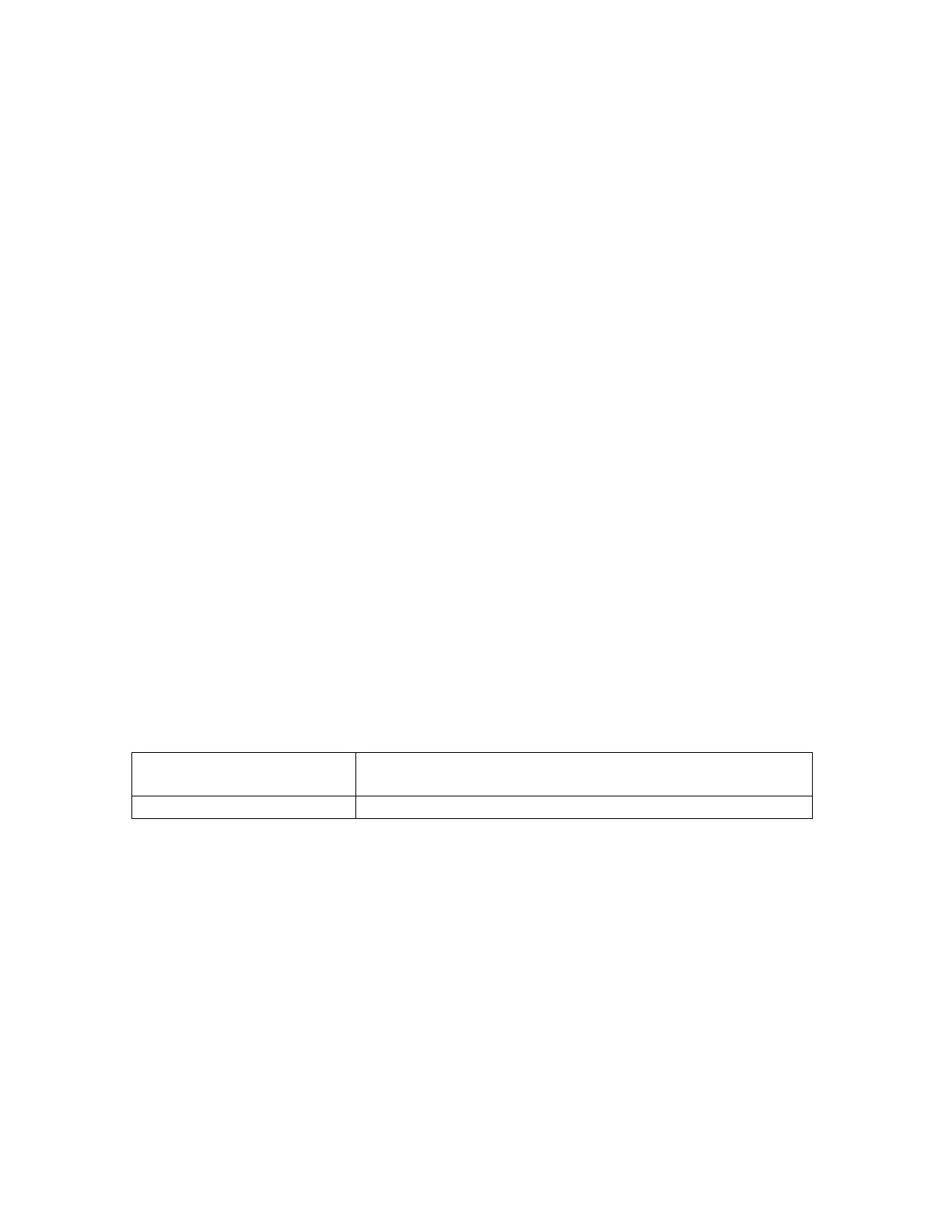10580-00176 15
3 Remote Commands
3.1 IEEE Common Commands
These commands are specified in IEEE Standard 488.2-1992, IEEE Standard Codes,
Formats, Protocols and Common Commands for Use with ANSI/IEEE Std 488.1-1987.
IEEE, New York, NY, 1992.
Identity Query
*IDN?
This command returns the following information in <string> format separated by
commas: manufacturer name (“Anritsu”), model number/options, serial number,
firmware package number.
Note that the model number and options will be separated by a “/” and each option will
be separated by a “/”.
For example, the return string might look like:
“Anritsu,MS2721A,1234567890,1.00”
Reset
*RST
This command restores parameters in the current application as well as system settings to
their factory default values.
System settings affected by this command are Ethernet configuration, language, volume
and brightness.
Note that the unit will power-cycle after this command is executed.
Front Panel Access:
Shift-8 (System), System Options, Reset, Factory
Defaults
See Also:
:SYSTem:PRESet
3.2 System
SENSe Subsystem
The commands in this subsystem relate to device-specific parameters, not signal-oriented
parameters.
[:SENSe]:GPS Subsystem
This subsystem includes commands that affect the optional GPS (Global Positioning
System) on the instrument.
