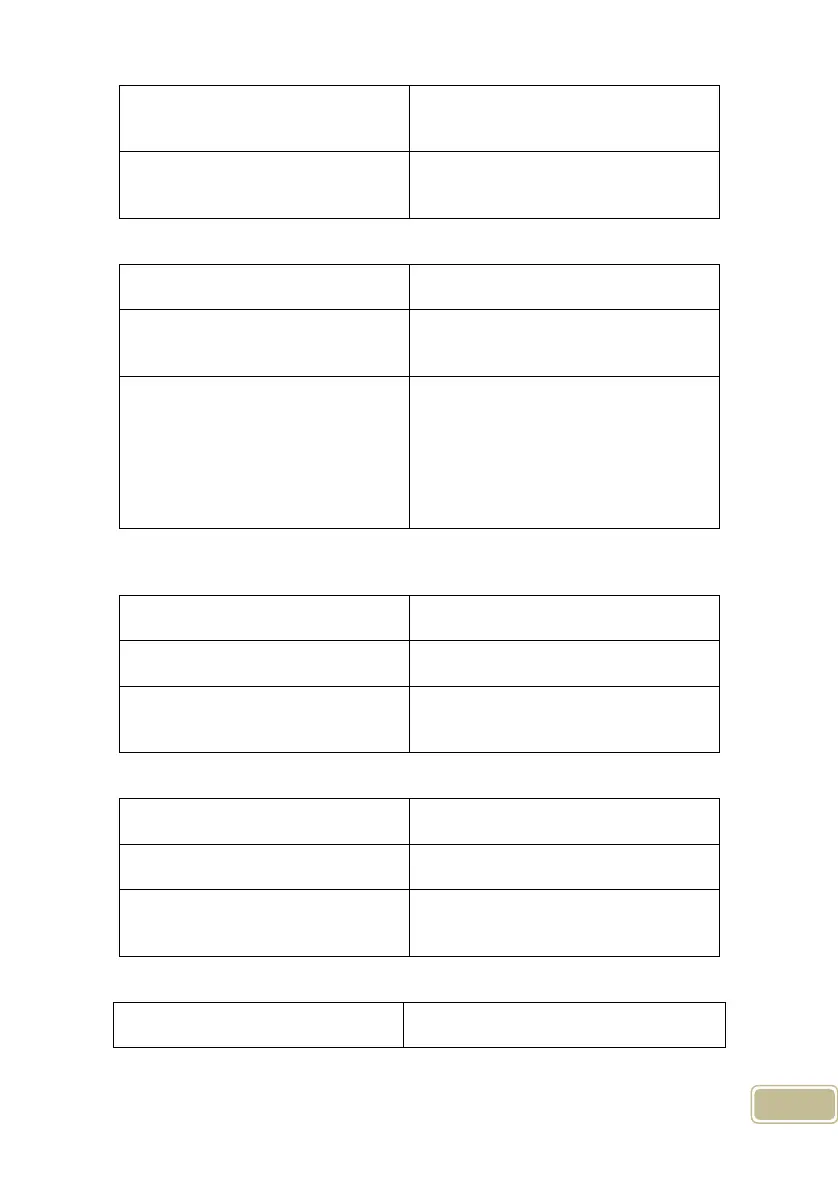105
3. Not able to connect COM
(wrong COM No.)
Please enter the right COM No.
4. Not able to connect TCP/IP
(wrong setting)
Refer to the manual for connecting
Time Attendance terminal
6.3 No records found though employee have clocked in/out.
Reason Solution
1. Unit power break for a long
time (time turn to zero as default)
Synchronize the time
2. Minority employee fingerprint
false accepted
1. Add records manually
2. Adjust fingerprint matching
precision
3. Change another finger and enroll
again.
6.4 Clock’s time works fine, but FP scanner is off, employee cannot
attendance
Reason Solution
1. Unit in dormancy status Press any key to activate.
2. Fingerprint scanner abnormal
Restart the machine or change the
fingerprint module
6.5 We do not use the ID + fingerprint mode to verify.
Reason Solution
1. Wrong ID entered Enter the right ID
2. This user has no right to use
1:1 identification method
Set 1:1 identification method for this
user.
6.6 The unit beeps automatically when no one punches in/out.
Reason Solution
