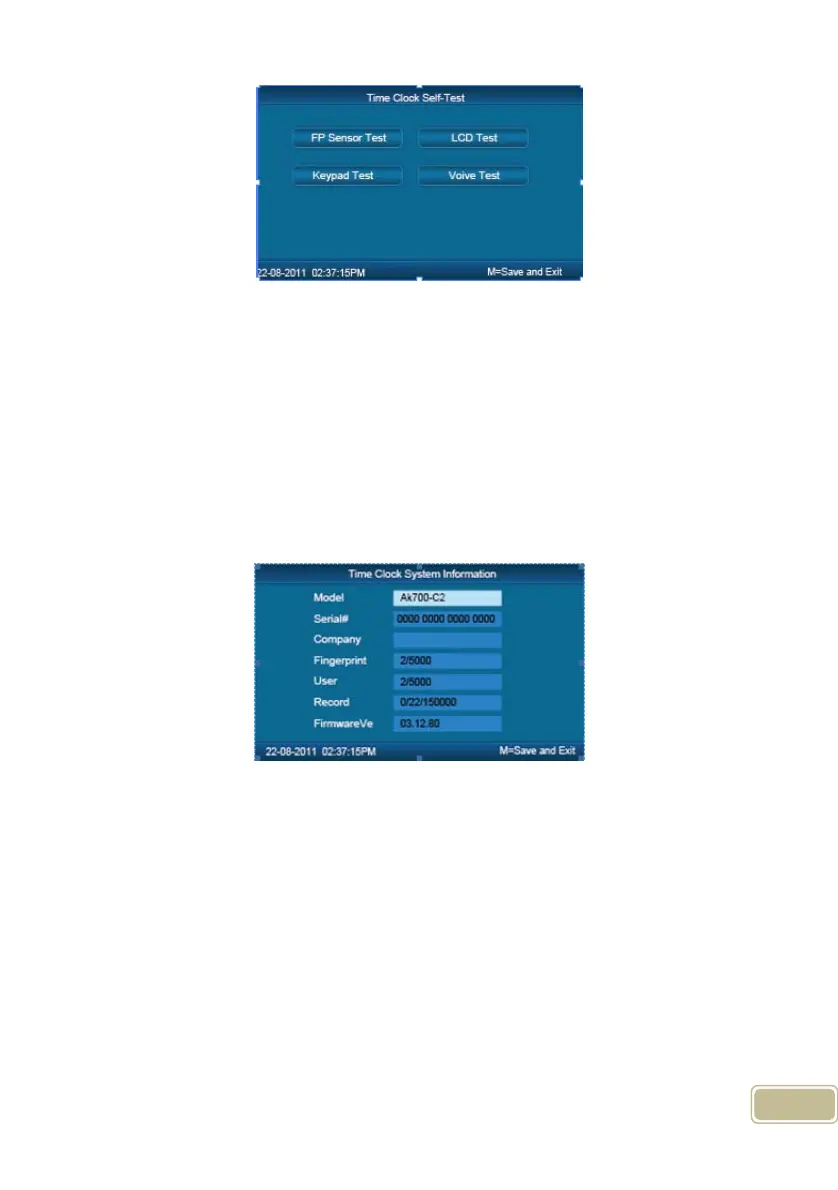21
Test the following device hardware function:【FP Sensor Test】、【LCD Test】、
【Keypad Test】、【Voice Test】.
2.3.5 Clock Information
Check the system basic information, including product model, serial number,
company name, etc.
In main menu, select 【Clock Information】and press【OK】to enter 【Clock
Information】interface.
【Model】: Production model
【Serial #】:The unique identifier of the device and cannot be modified.
【Company】:The user company name which can be modified by updating the
firmware.
【Fingerprint】: Display the registered fingerprint number and the total fingerprint
capacity.
【User】:Display the registered employee number and the total employee
capacity.
【Records】: Display the stored attendance records number and the total