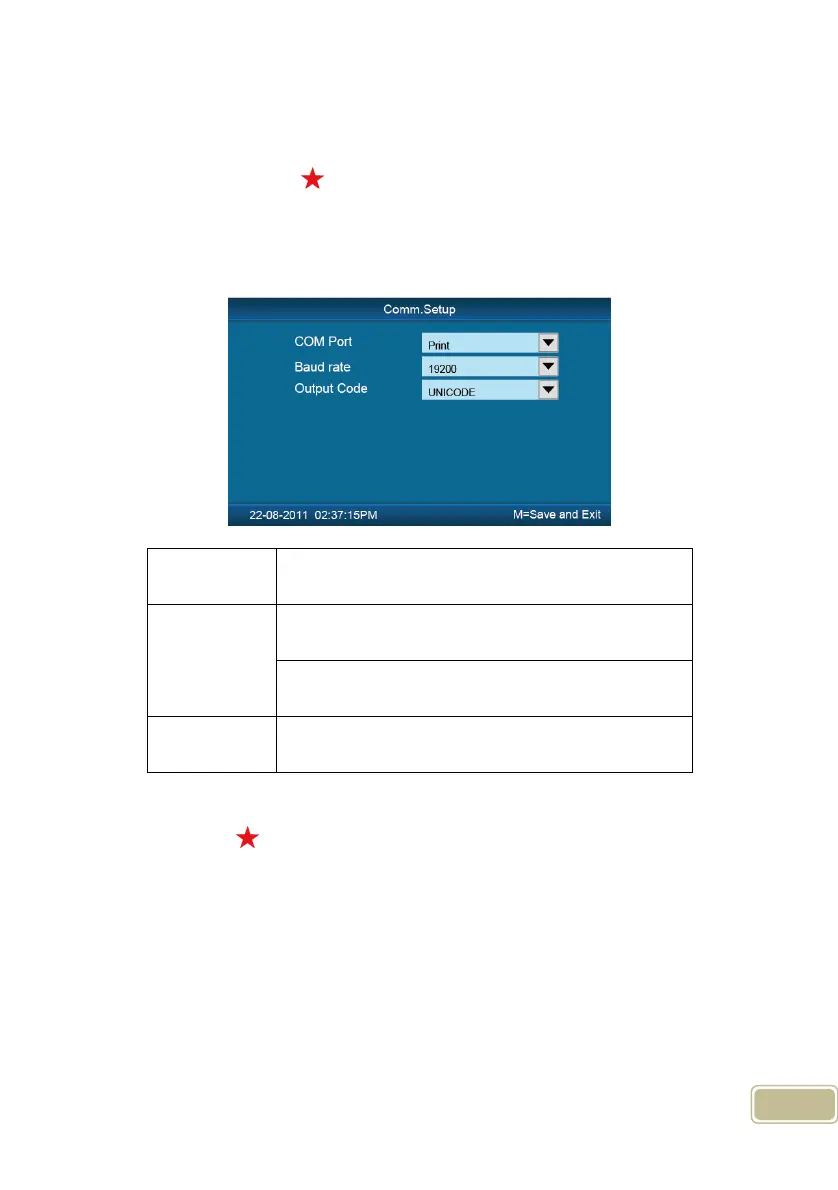20
【Lock Delay】(0-15 Sec):Unlock time length. The lock will be locked again
after the time length. Press【M】to save and exit.
2.3.3.4.3 COM Port Setup
Press the number keys or 【IN/】、【OUT/】to select 【COM Port Setup】,
Press 【OK】 to enter 【Comm.Setup】 interface:
Com Port: Communication or Print function
Baud Rate:
Baud Rate:19200 for print function
Baud Rate:57600 for communication function
Output Code Font coding for Print
Press 【M】 to save and return to previous menu.
2.3.4.5 Test
In 【Clock Set】menu,select 【Self Test】and press【OK】to enter【Self Test】
interface.