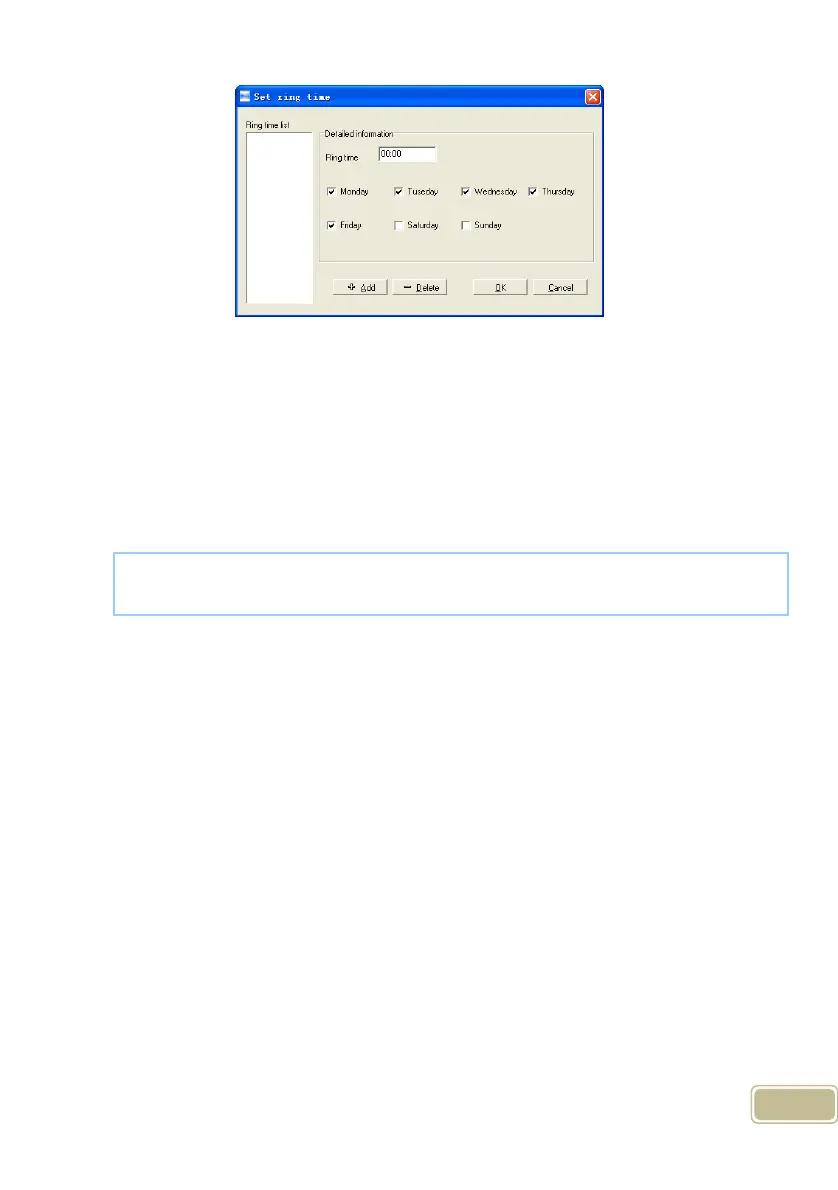80
Input the ring time and then click the button [+ Add)] to add the ring time to the
“Ring time list”.
You can also click the button [-Delete] to delete the ring time from the “Ring time
list”.
Click the button [OK] to save the settings. Following operation information
displays in the main interface:
5.1.9 Auto update the T&A status
Automatic switchover status for attendance device.
Click [Auto update the T&A status] button, enter [ T&A Status auto updating
settings] interface.
[2011-08-25 13:57:32]Setting ring time...
[2011-08-25 13:57:33]1[Head office]Set the ring time successfully!