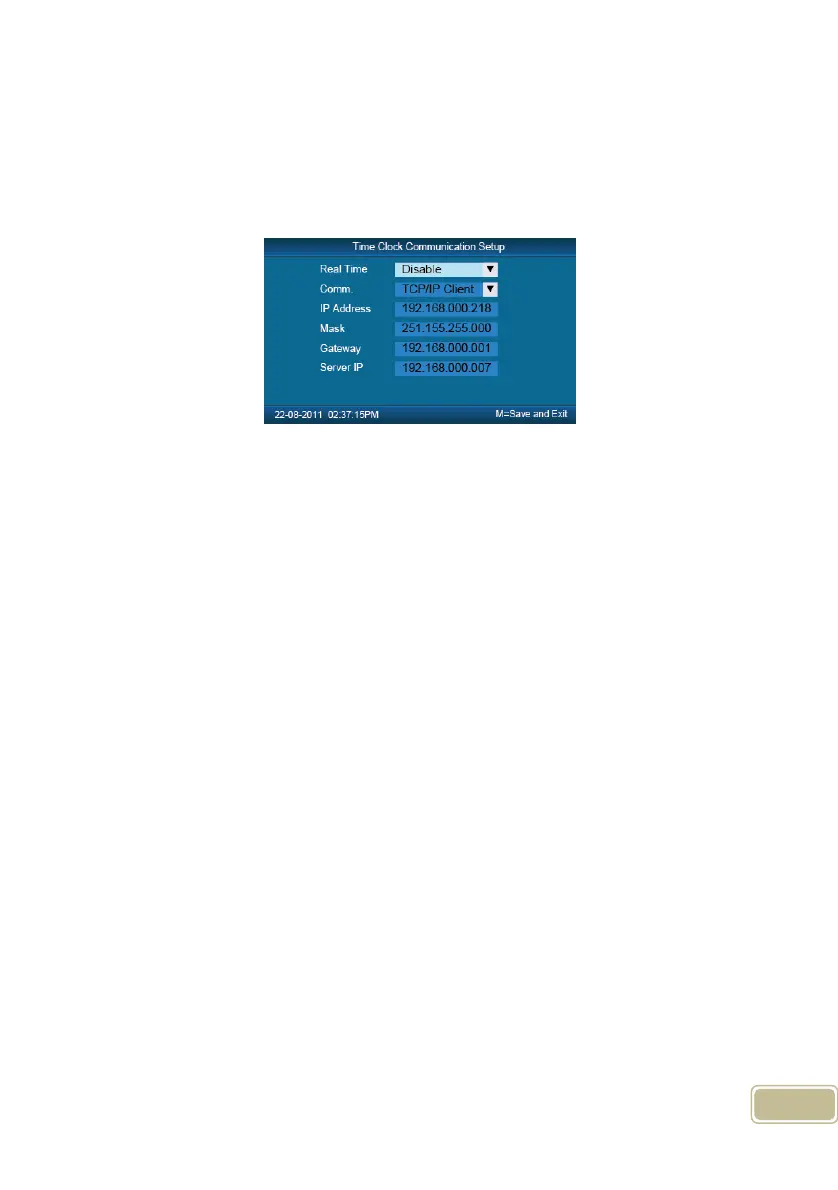10
key to delete a user ,and Click ‘OK’ button to modify user information
2.3.2 Communications Setup
In main menu, select【Comm. Setup】and press【OK】to enter【Comm. Setup】
interface.
【Real Time】: “Disable”, inactivate the Real Time Monitor function. “Enable”,
the device will upload the attendance data to the server on real time.
【Comm.】:Set the T&A device communications method.
Server Mode: Normal TCP/IP mode.
Client Mode: There is one computer which works as the server for this T&A
device. Set the server IP in T&A device first, then this device can only connect to the
computer with TCP/IP mode.
【IP address】:The T&A device IP address for TCPIP communication mode.
【Mask】:Submask
【Gateway】:The default gateway for the LAN.
【Server IP】:Set the management server IP address for T&A device when use
the client communication mode.
2.3.3 Pen Driver Setup
Export the user information, fingerprint templates, attendance data .etc in the
T&A device to the time attendance software via USB pen driver. Or export the user
information and fingerprint templates to other T&A devices.
In main menu, select 【Pen Driver】,press【OK】to enter【Pen Driver】interface.