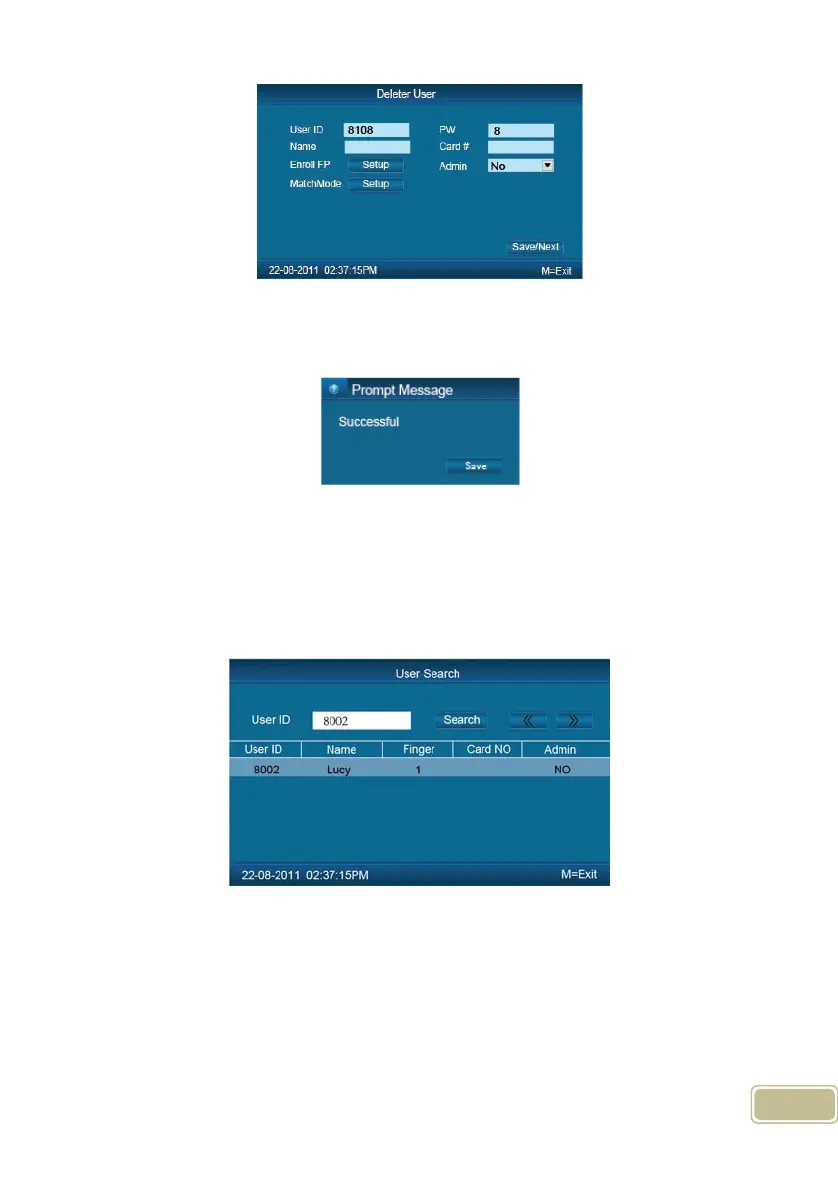9
Input the user ID to delete and press【OK】to confirm, the system display as
following.
Press【OK】to confirm deletion.
2.3.1.4 Search User
Press number keys or 【IN/】、【OUT/】key to select【Search User】,press
【OK】to enter【Search User】interface.
Input the user ID
, press 【OK】to confirm, Press 【IN/】、【OUT/】key
to select 【Search】
,press 【OK】 to confirm, The interface will display the
search information.
Tip: Will the cursor selected search personnel information, Press the ‘C’