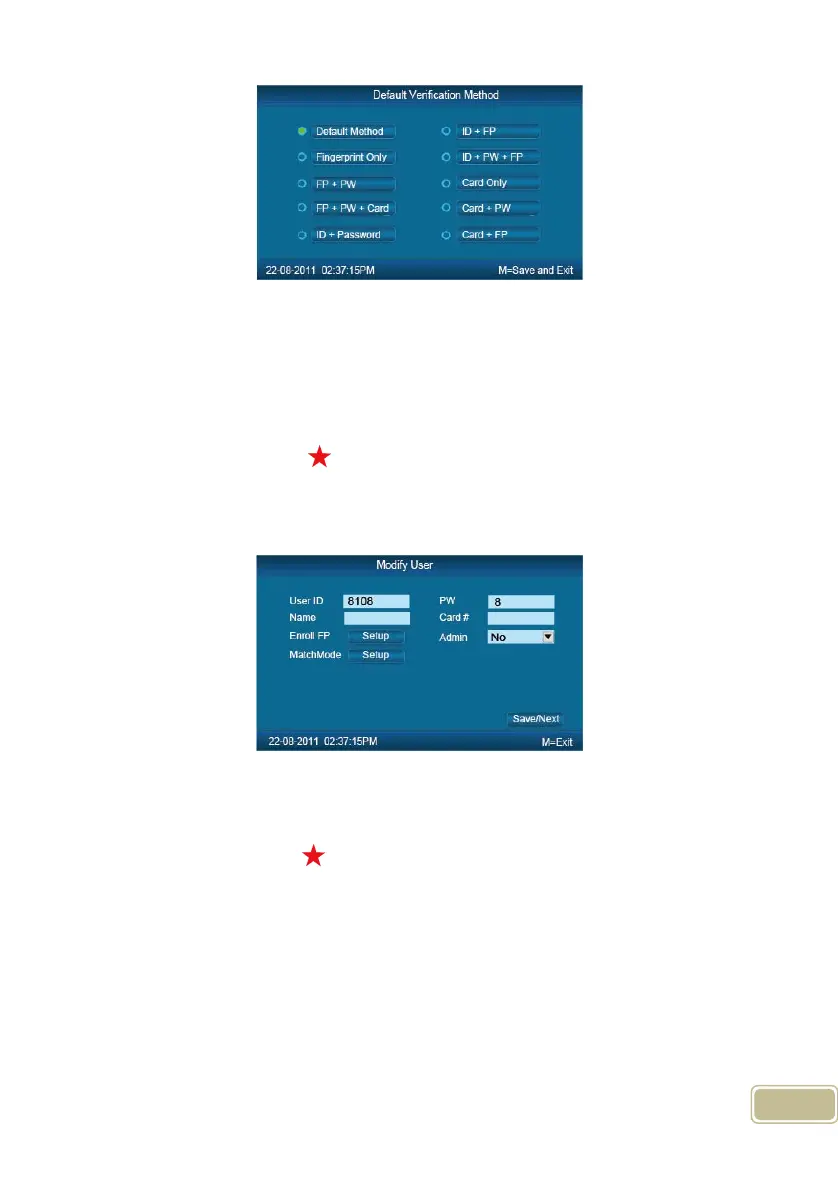8
Press 【IN/】、【OUT/】key to set the verify method as default method or other
personal method.
Save/Exit user registration: Confirm the registered information is correct , then
press【M】to save and exit.
2.3.1.2 Modify User
Press number keys or 【IN/】、【OUT/】key to select【Modify User】, press
【OK】to enter【Modify User】interface.
Input the user ID to modify, and press【OK】to confirm. The user information will
display automatically, and now you can modify user information .Press【M】to save .
2.3.1.3 Delete User.
Press number keys or 【IN/】、【OUT/】key to select【Delete User】,press
【OK】to enter【Delete User】interface.