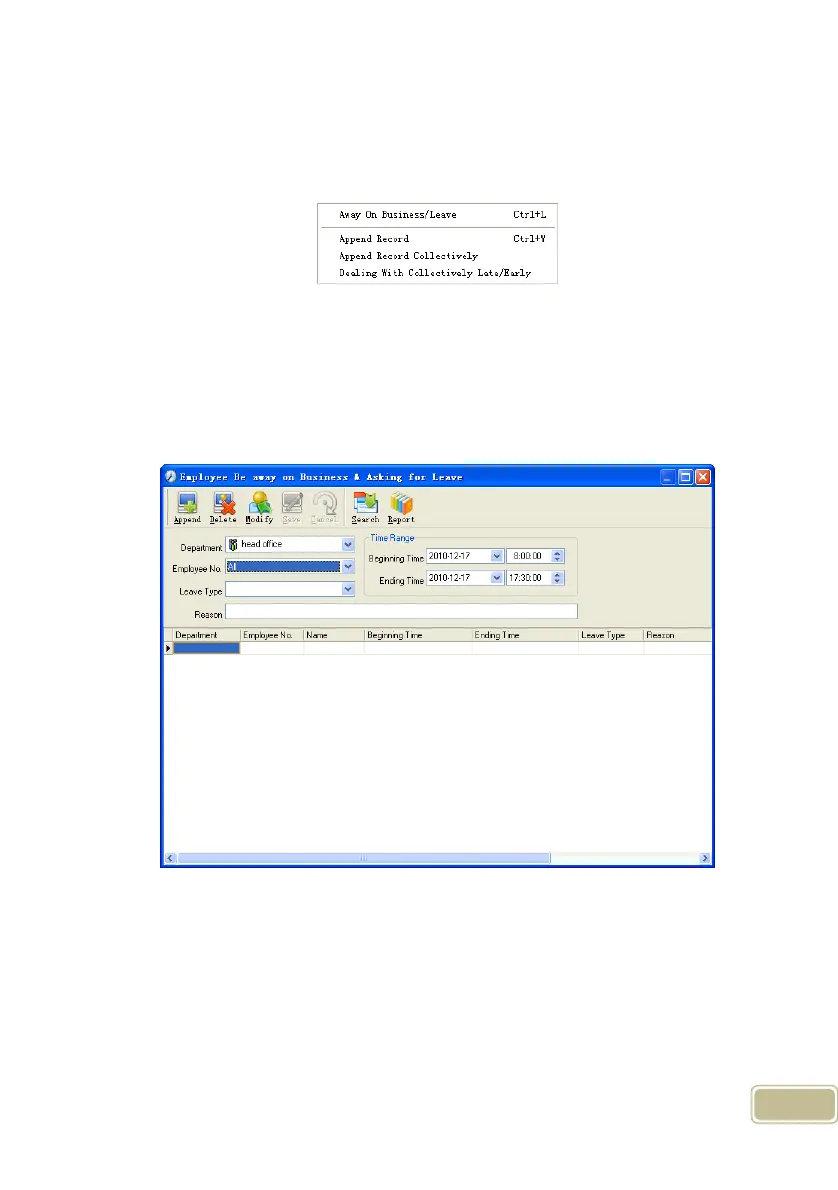62
to the next chapter for more details.
4.5 Deal with Exceptions
Click [Exception] on the main menu, following springs:
4.5.1 Away on Business/ Leave
When the employee can't punch in/out because of going out on business or
asking for leave, in order to guarantee the exactness of the final statistics, we should
make these settings through this function. Click [Away on Business/ Leave] in
[Exception] menu, the following interface springs:
Deal with employee away on business / leave:
Click [Append], then select the proper department, employee ID, beginning time,
ending time, leave type, and click save when ready.
Modification of employee away on business or leave:
Select the appointed employee whom you want to make this modification to,