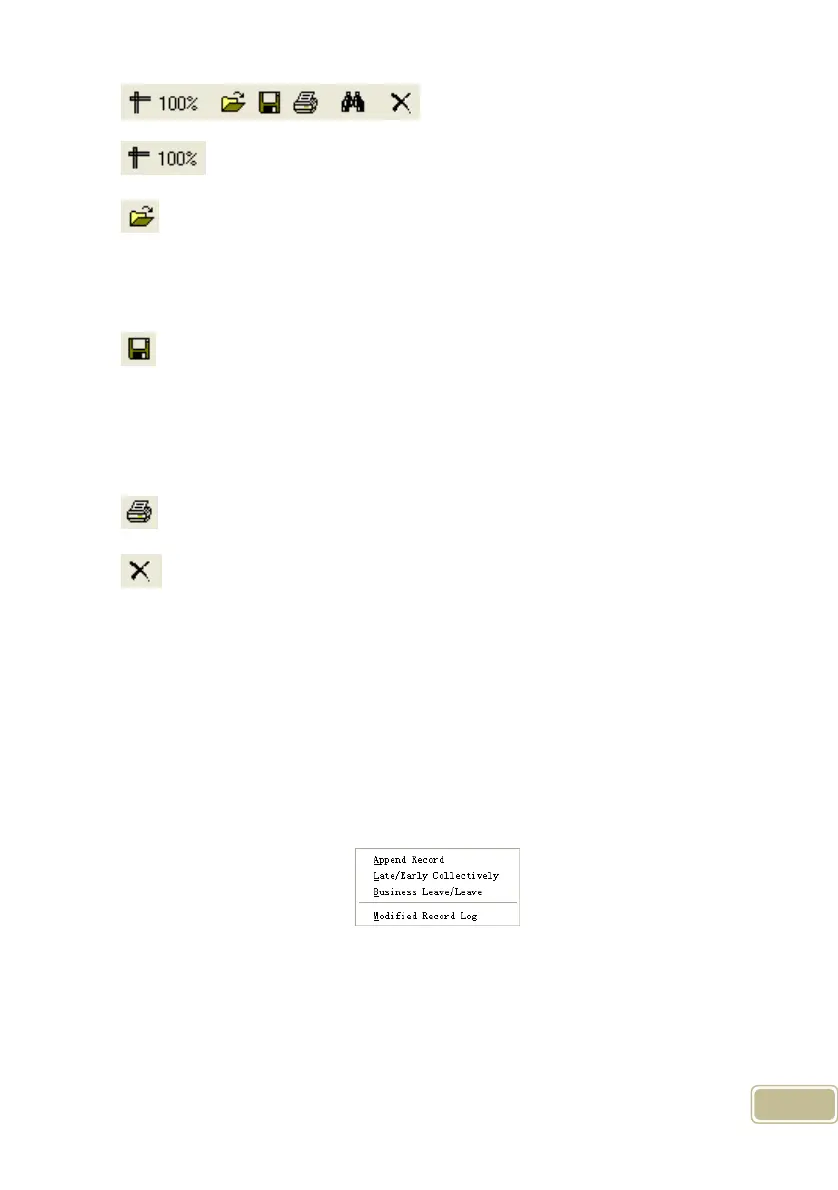61
Adjust the ratio of preview content;
Open the existing report file;
Find the report file (*.frp) to be opened, select it and click [Open] to see the
report.
Save report to file;
Select the directory to save the report to, enter the file name and click [Save] to
complete the backup of the report for future check or copying to another computer
for printing; extension file name is “*.frp”.
Print Report;
Close Preview
Data Export:
In picture 4.6, click [Export] and the displayed data of grid in the current window
will be exported to a file (*.txt or *.xls). It has the same function as [Export Data]
when right clicking in each grid.
Exceptions dealt with:
In pic4.6, click [Exception] and the following menu will pop up:
Click options one by one in the menu and the following modules will pop up
respectively: [Append record], [Late/Early Collectively], [Business Leave/leave] and
[Modified Record Log]. If the calculation result is incorrect for some employee, first,
please check whether there is leave or forgetting Clock in or Clock out for this
employee. If there is, please deal with the records through above menu. Please refer