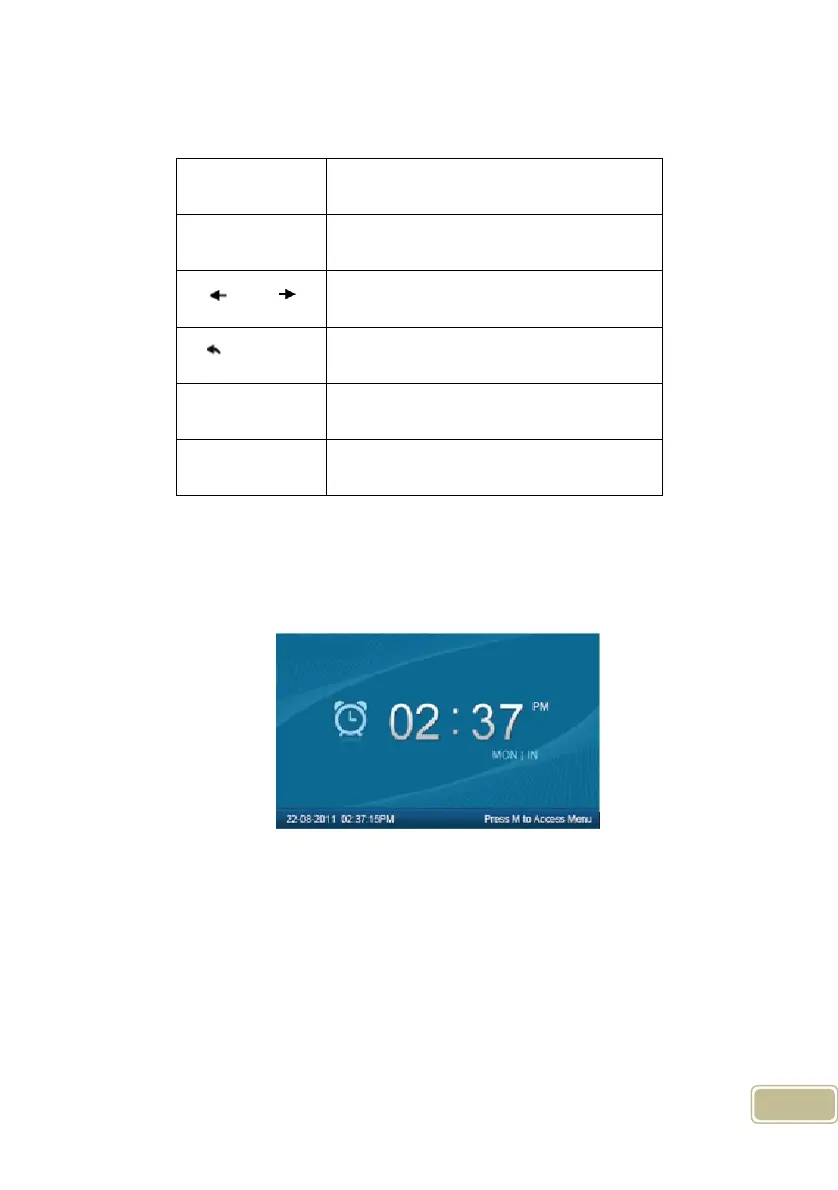4
2. Operation Guide
2.1 Key Instruction
0-9 Digital Number Key
FN Work Code
IN/ OUT/ Status /direction key
M/ Menu / EXIT
C Delete Key
OK Confirm Key
2.2 Product Power On
After connecting the power supply to the device, the device will start
automatically. The interface is as following.
In the main interface, you can make the attendance records. You can also input
administrator password to enter the system management menu.
2.3 Menu Management
In the main interface, input “0” and Press【OK】, the system will prompt : “Please
input password”. Input the default password “12345”.
