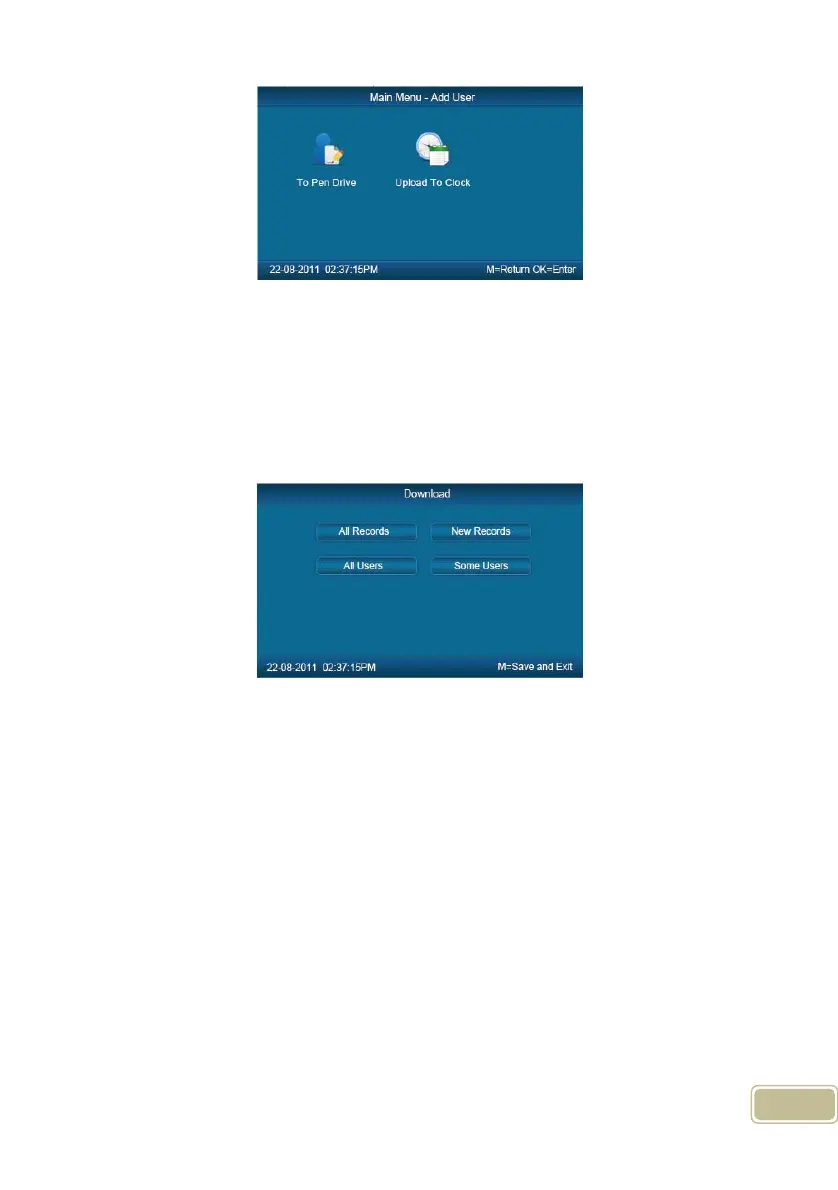11
2.3.3.1 To Pen Drive
Connect the USB pen driver to T&A device USB port to download user
information, fingerprint templates and attendance data to USB pen driver.
Press number keys or 【IN/】、【OUT/】 key to select 【To Pen Drive】to enter
the following interface.
【All Records】:Download all users’ attendance records. When the system
prompts download successfully, it will generate a folder named Anviz-c in USB pen
driver. In this folder, there is an attendance records file named as: KQ.
【New Records】:Download all new attendance records . When the system
prompts download successfully, it will generate a folder named Anviz-c in USB pen
driver. In this folder, there is an attendance records file named as:NKQ.
【All Users】:Download all user information and fingerprint templates. When the
systems prompt download successfully, it will generate a folder named Anviz-c in
USB pen driver. In this folder, there is a user information file named as: YG and
fingerprint templates file named as: ZW.
【Some Users】: Download designated users information.