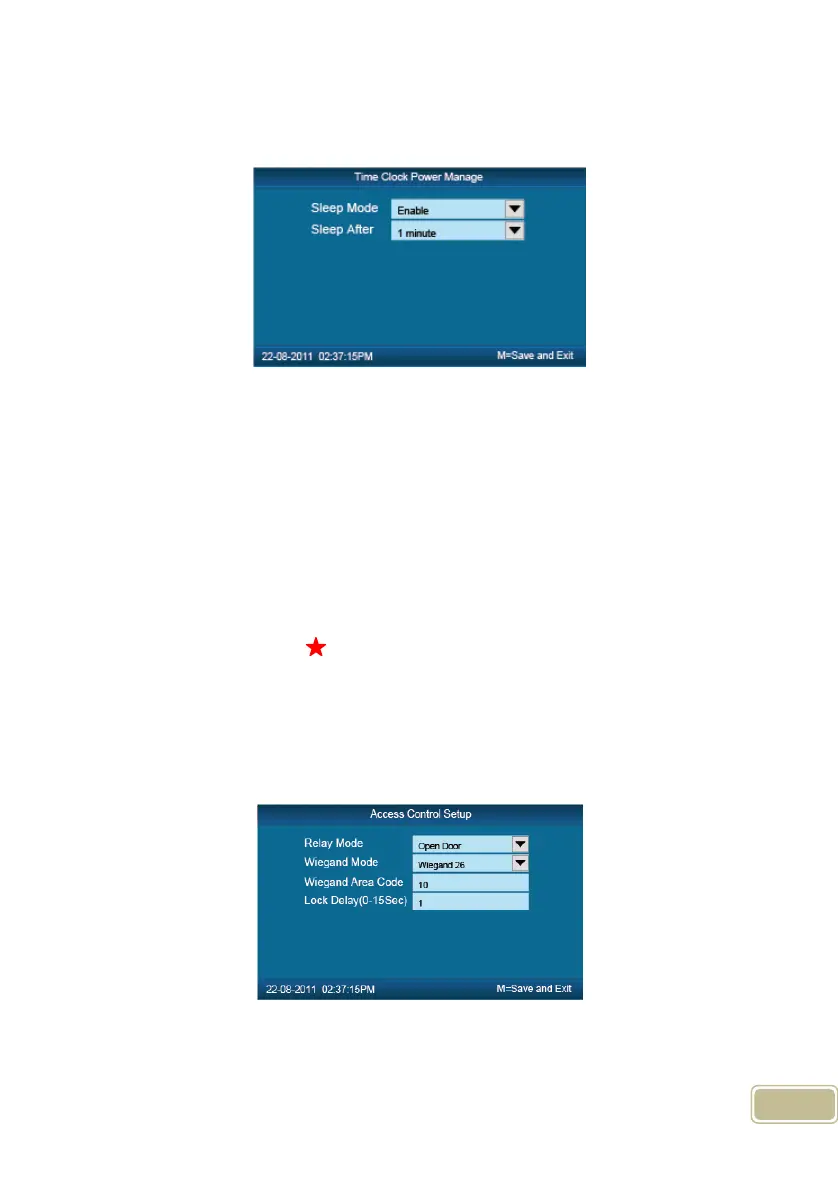19
Press number keys or【IN/】、【OUT/】key to select【Power Manage】menu
and press【OK】to enter【Power Manage】interface.
【Sleep Mode】:Enable/Disable the sleep mode. Sleep Mode: Close Display/
Screensaver
【Sleep Setup】:Set device beginning time for timing sleep mode when without
any operation on the device. The range is: 1-15 minutes.
【Notice】:Timing sleep means the device will enter sleep mode after timing
sleep time passed when there is no operation on the device. You may press【OK】
to wake up the device.
2.3.4.4.2 Access Control
【Access Control】 setup include “Relay Mode” , “Lock Delay(0-15Sec)”
Press number keys or【IN/】、【OUT/】key to select【Access Control】menu
and press【OK】to enter【Access Control】interface.
【Relay Mode】:Set relay output for controlling the door lock or ring bell.
