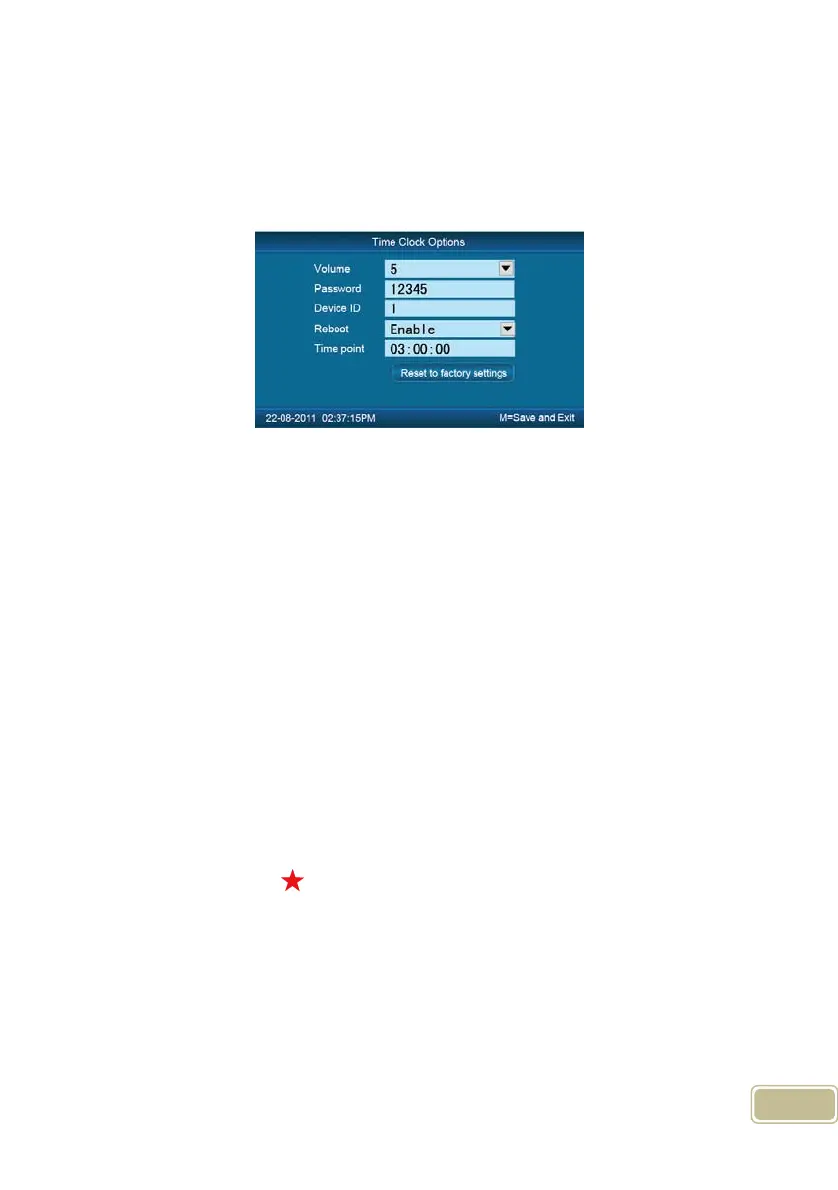17
status. You can set 10 time points max.
2.3.4.3.3 Clock Option
Press number keys or 【IN/】、【OUT/】key to select【Clock Option】menu ,
press【OK】to enter【Clock Option】interface.
【Volume】:Adjust volume of device prompt voice. The volume range is: 0-5.
【Password】:Password for enter management menu. The default password is:
12345.
【Device ID】:Device ID is the unique identification mark for each unit. If
different devices use the same device ID in the same network,software can’t work
well or get error when communicating. So make sure that each device in the same
network has its own device ID.
【Reset to factory settings】:All data will be lost after system initialization and
system will resume to factory configuration, please caution when initialize.
【Notice】: Device ID in the device menu must be same as the Device ID in the
time attendance software. Then the device can communicate with time attendance
software successfully.
2.3.4.3.4 Admin Level
Set general Admin’s permission. There are four groups for different permissions.
Press number keys or 【IN/】、【OUT/】key to select【Admin Level】menu ,
press【OK】to enter【Admin Level】interface.
