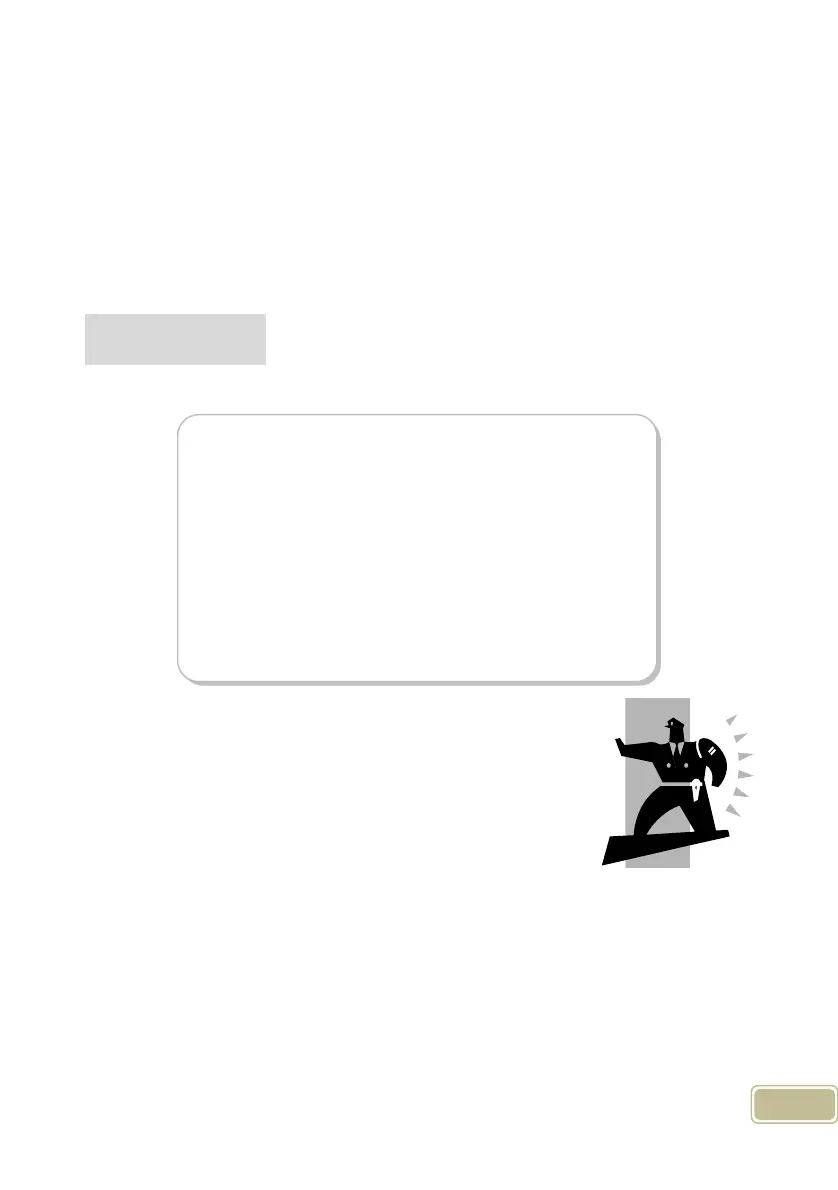28
Chapter4 Background Management
The main theme of this chapter is how to collect
attendance records from different terminals with
management software and generate different reports.
The background software can manage employee
information, set rules of attendance etc.