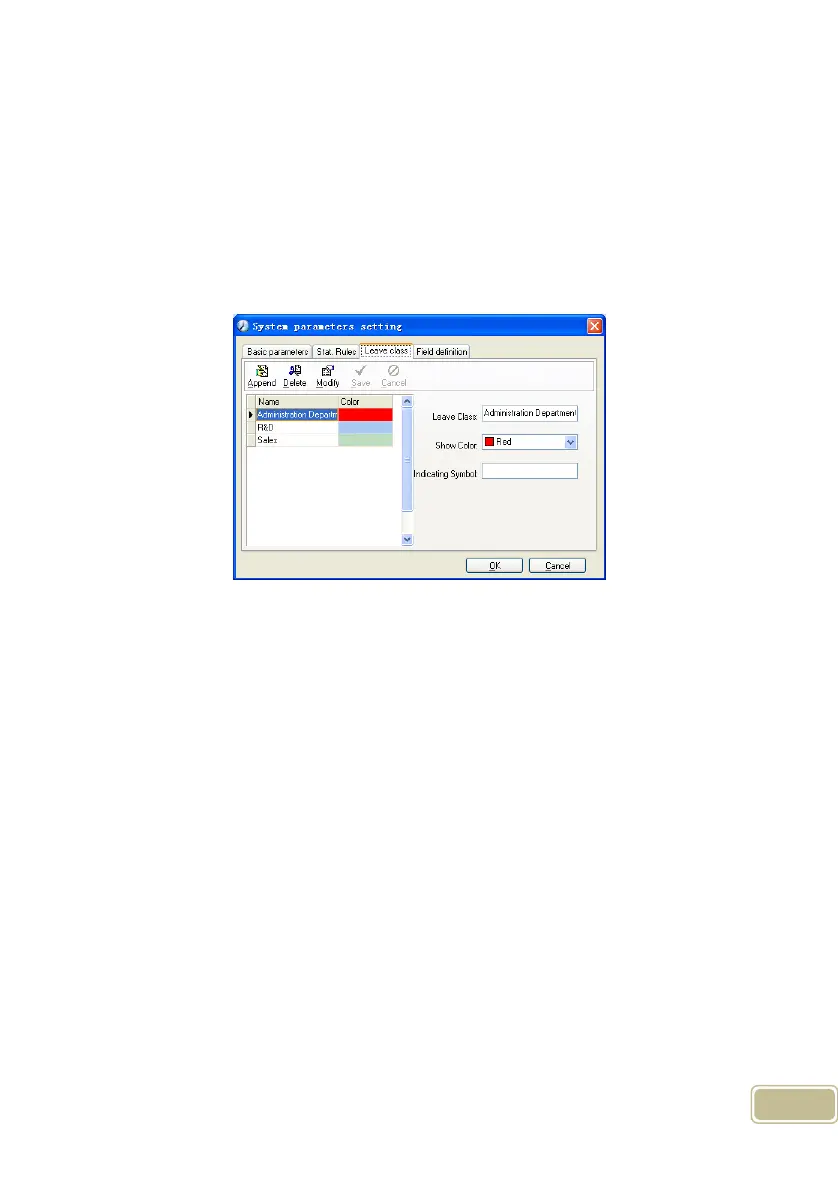32
Round off: If the decimal is equal to or over 0.5, add one unit, or else, abandon
it.
Notice: the setting of stat. Rules above will directly affect the statistical result
Please make above setting according to the true status of your company to
ensure the accuracy of reports.
Leave class:
Click page [Leave class] in pic4.1, following shows:
Add new leave class:
Click [Append], input the name of leave class and choose color and click [save]
to finish.
Revise leave class:
Select the name of leave class which one need to be revised, click [Modify],
input new name of leave class and color, and click [Save] to finish.
Delete leave class:
Select the name of leave class which one need to be deleted, click [Delete], and
click [OK] to finish.
Field definition:
Click page [Field definition] in pic4.1, following shows: