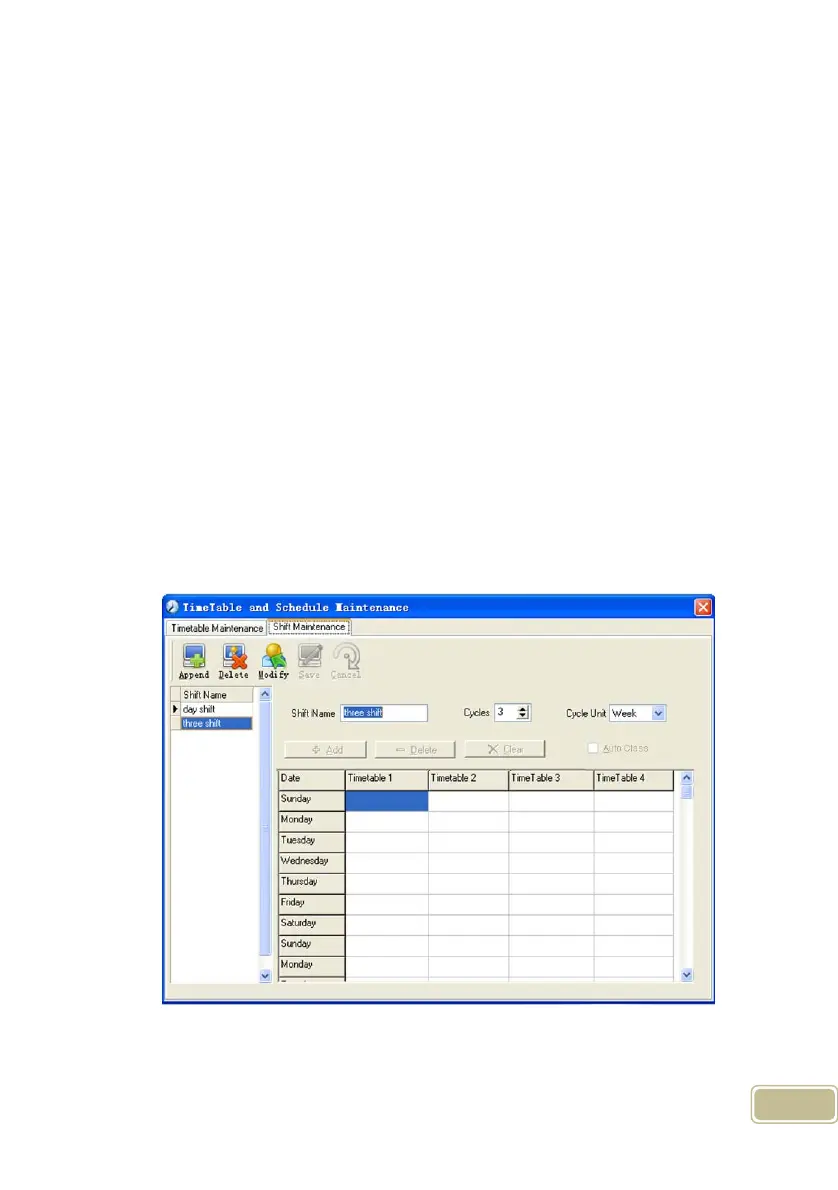46
Arrange the shift automatically: when an employee has several shifts during one
period, he need to finish all the shifts if it is not arranged the shifts automatically
otherwise he will be regarded as absence; if you select the [Arrange the shift
automatically], just finishing one shift of the period is reared as normal attendance.
Modify a shift:
Select the shift to be modified and click [Modify], and enter new information in
[Shift Name] etc., click [Save] to complete.
Delete a shift:
Select the shift to be deleted and click [Delete].
Example---Three shifts:
Add “Three shifts” Shift (Please note: It is assumed that the shift goes around
every week, cycle every three weeks and employee is on holiday every Saturday
and Sunday.)
Step 1:
Click [Append], enter “Three shifts” in [Shift Name], set [Cycle] to “3” and [Cycle
Unit] to “Week”. Please see the picture below:
Step2
Add corresponding working hour timetable in accordance with “Cycle”: first