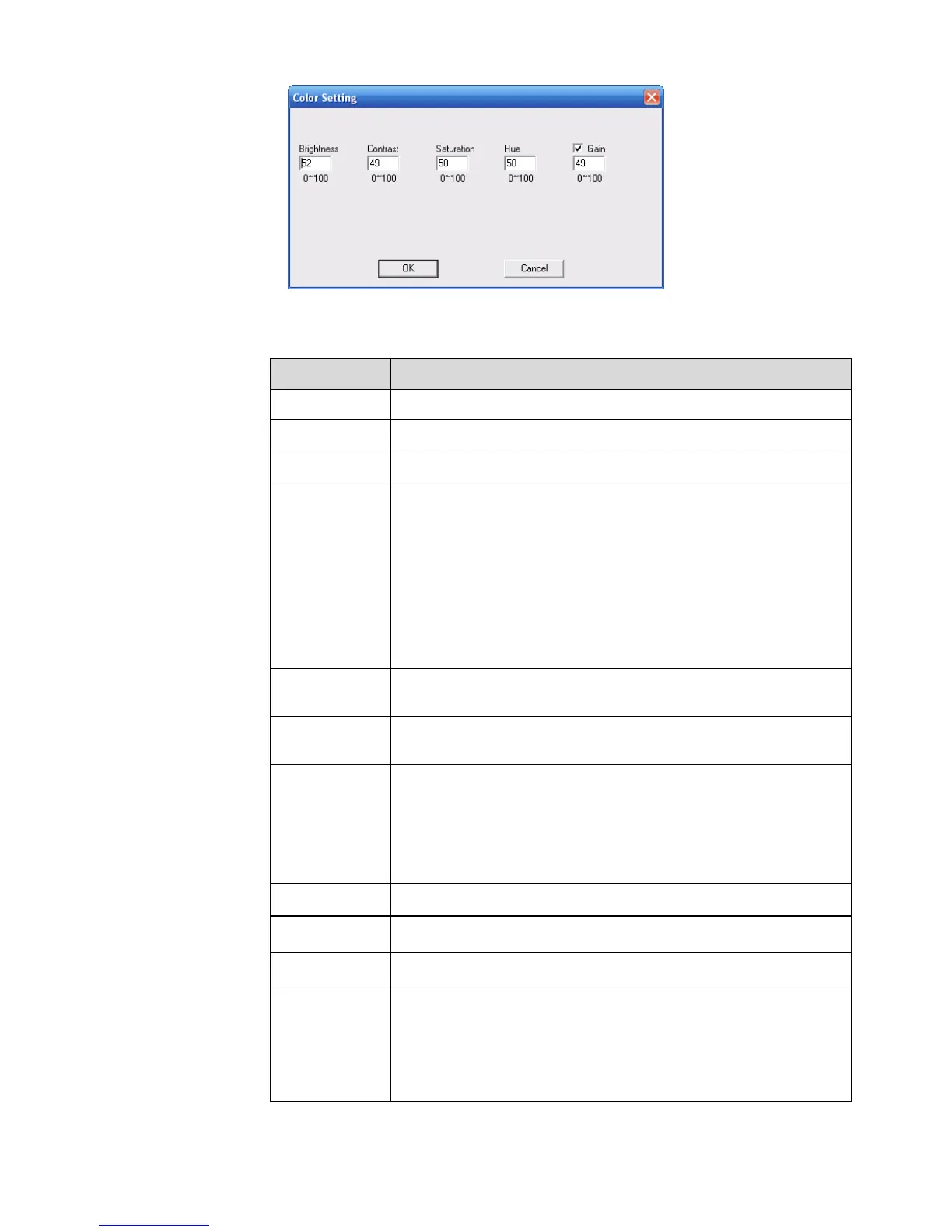Compression H.264
Main Stream It includes main stream, motion stream and alarm stream. You
can select different encode frame rates form different recorded
events.
System supports active control frame function (ACF). It allows
you to record in different frame rates.
For example, you can use high frame rate to record important
events, record scheduled event in lower frame rate and it allows
you to set different frame rates for motion detection record and
alarm record.
Extra Stream Select extra stream if you enabled the extension stream to
monitor.
Audio/Video Recorded file only contains video by default. You need to draw a
circle here to enable audio function.
Resolution For 16ch series:
Main stream of channel 1 and channel 9 support D1/CIF/QCIF.
Main stream of channel 2 to 8 and channel 10 to 16 support CIF
only.
Extra stream of channel 1 to channel 16 support QCIF only.
Frame Rate
PAL:1~25f/s;NTSC:1~30f/s
Bit Rate Type
There are two options: VBR and CBR.
Please note, you can set video quality in VBR mode only.
Bit Rate
In CBR, the bit rate here is the max value. In dynamic video,
system needs to low frame rate or video quality to guarantee
the value.
The value is null in VBR mode.
Please refer to recommend bit rate for the detailed information.