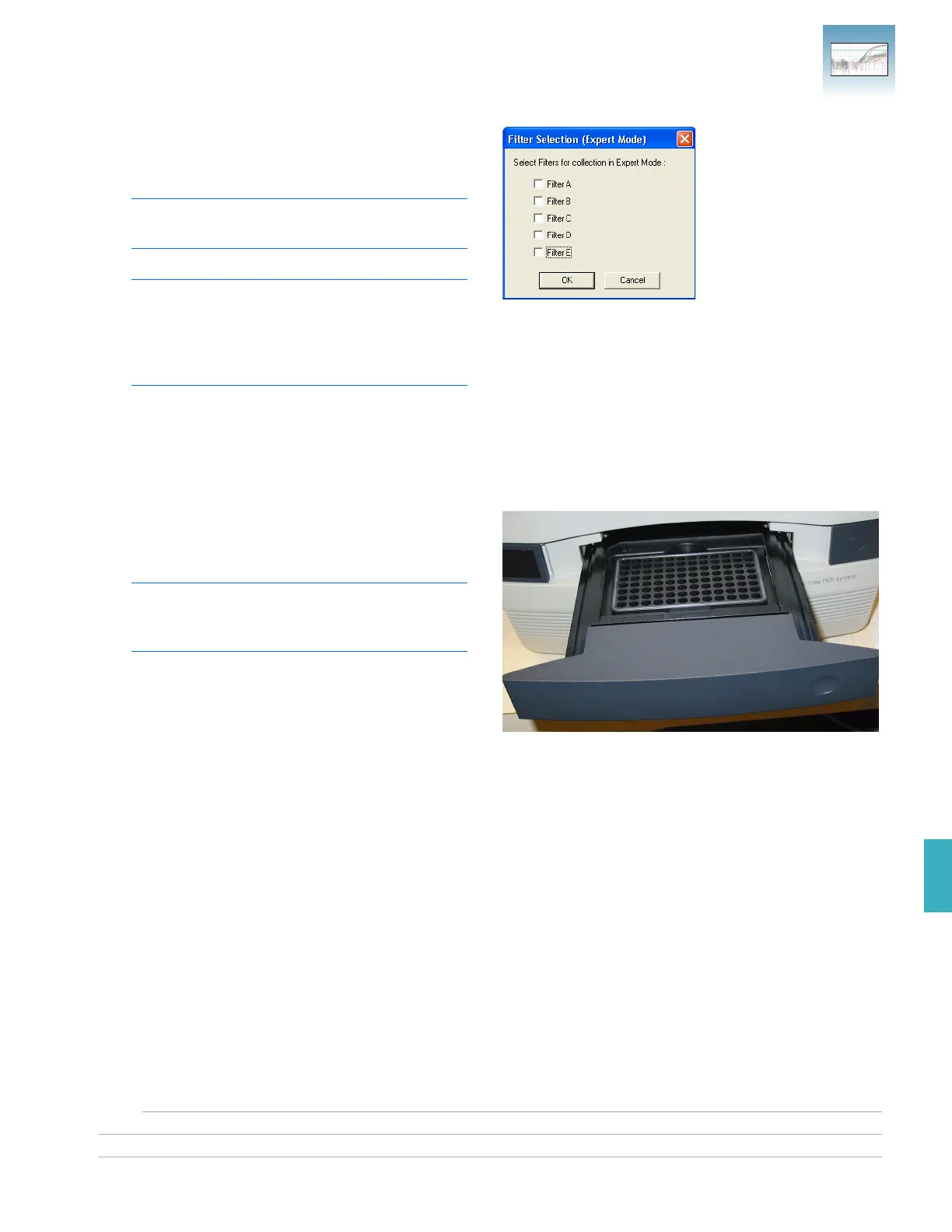Chapter 5 Generating Data from RQ Plates – 7500 Fast System
Specifying Thermal Cycling Conditions and Starting the Run
Applied Biosystems 7300/7500/7500 Fast Real-Time PCR System Relative Quantification Getting Started Guide 51
Notes
FAST
FAST
5
5. Select filters for data collection. If the checkbox
next to a filter is checked, that filter is used for
data collection.
Note: If no filter is selected no data will be
collected.
Note: The use of Rox is strongly recommended
to normalize variation caused by pipetting error.
Both the Fam and Rox filters must be turned on
in order to excite the Rox passive reference dye
in Applied Biosystems Master Mix correctly.
6. Click OK.
7. Select File > Save As, enter a name for the RQ
Plate document, then click Save.
8. Load the plate into the precision plate holder in
the instrument. Ensure that the plate is properly
aligned in the holder.
Note: The A1 position is in the top-left of the
instrument tray. The bar code is toward the front
of the instrument.
9. Click Start.
As the instrument performs the PCR run, it
displays real-time status information in the
Instrument tab and records the fluorescence
emissions.
After the run, a message indicates whether or not
the run is successful.
All data generated during the run is saved to the
RQ Plate document that you saved in step 7.
