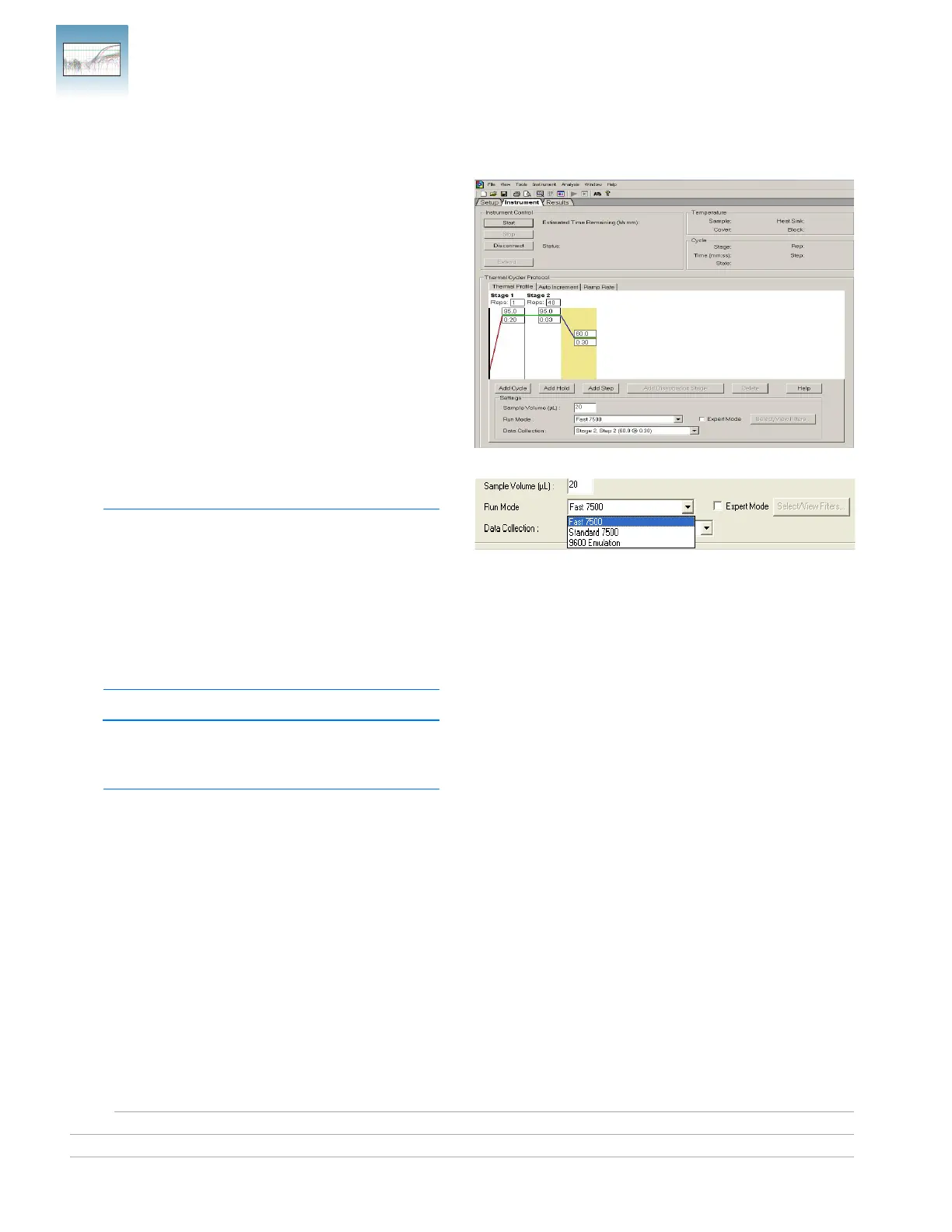Chapter 5 Generating Data from RQ Plates – 7500 Fast System
Specifying Thermal Cycling Conditions and Starting the Run
50 Applied Biosystems 7300/7500/7500 Fast Real-Time PCR System Relative Quantification Getting Started Guide
Notes
FAST
FAST
To specify thermal cycling conditions and start the
run:
1. Select the Instrument tab.
By default, the standard PCR conditions for the
PCR step of the two-step RT-PCR method are
displayed.
2. Verify that:
• For two-step RT-PCR, the default PCR
thermal cycling conditions are set.
• Sample volume is 20 µL.
• Fast 7500 is selected as the run mode.
Note: If you are using SYBR
®
Green I reagent
chemistry and you want to determine if there is
contamination or if you want to determine the
dissociation temperature, create a separate
Dissociation assay or template. Refer to the
Online Help for more information. Users of the
7500 Fast System can use SYBR Green I
reagents with Standard or 9600 Emulation run
modes.
IMPORTANT! If you wish to enable Expert
Mode continue to step 3. Otherwise skip to
step 7.
3. Click the Expert Mode checkbox.
4. Click the Select/View Filters button.
