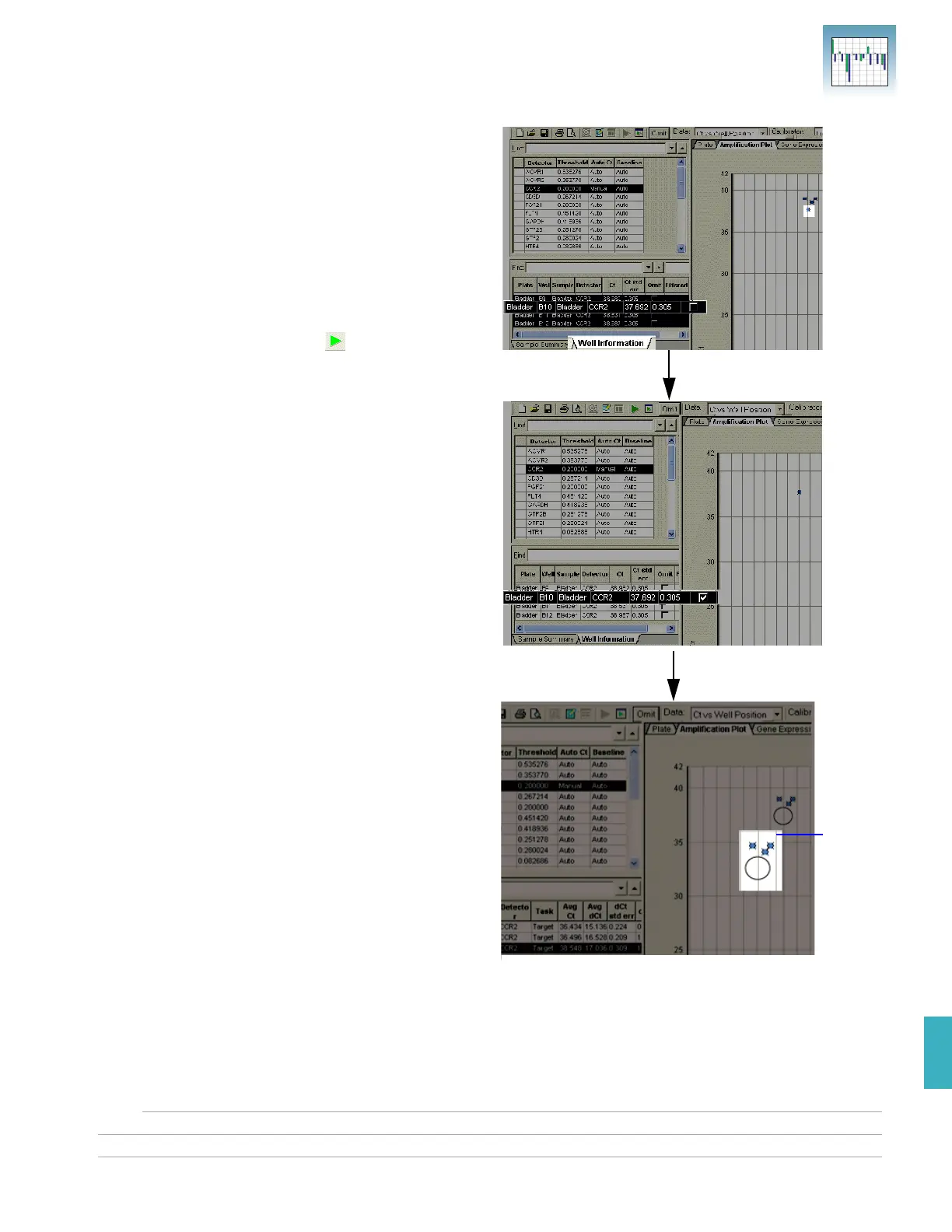Chapter 6 Analyzing Data in an RQ Study
Omitting Samples from a Study
Applied Biosystems 7300/7500/7500 Fast Real-Time PCR System Relative Quantification Getting Started Guide 77
Notes
6
6. Do one of the following:
• If outliers are present, select the Well
Information tab, find the outlying sample,
and select the Omit check box for the
sample.
• If outliers are not present, go to step 7.
7. Repeat steps 5 and 6 to screen the remaining
replicate groups.
8. Select Analysis > Analyze ( ) to reanalyze the
run without the outlying data.
9. Repeat steps 3 to 8 for other detectors you want
to screen.
The outlier is
removed
during
analysis.
This is an
enlarged
version
showing that
the outlier is
removed
during
analysis.
Select
Omit.
