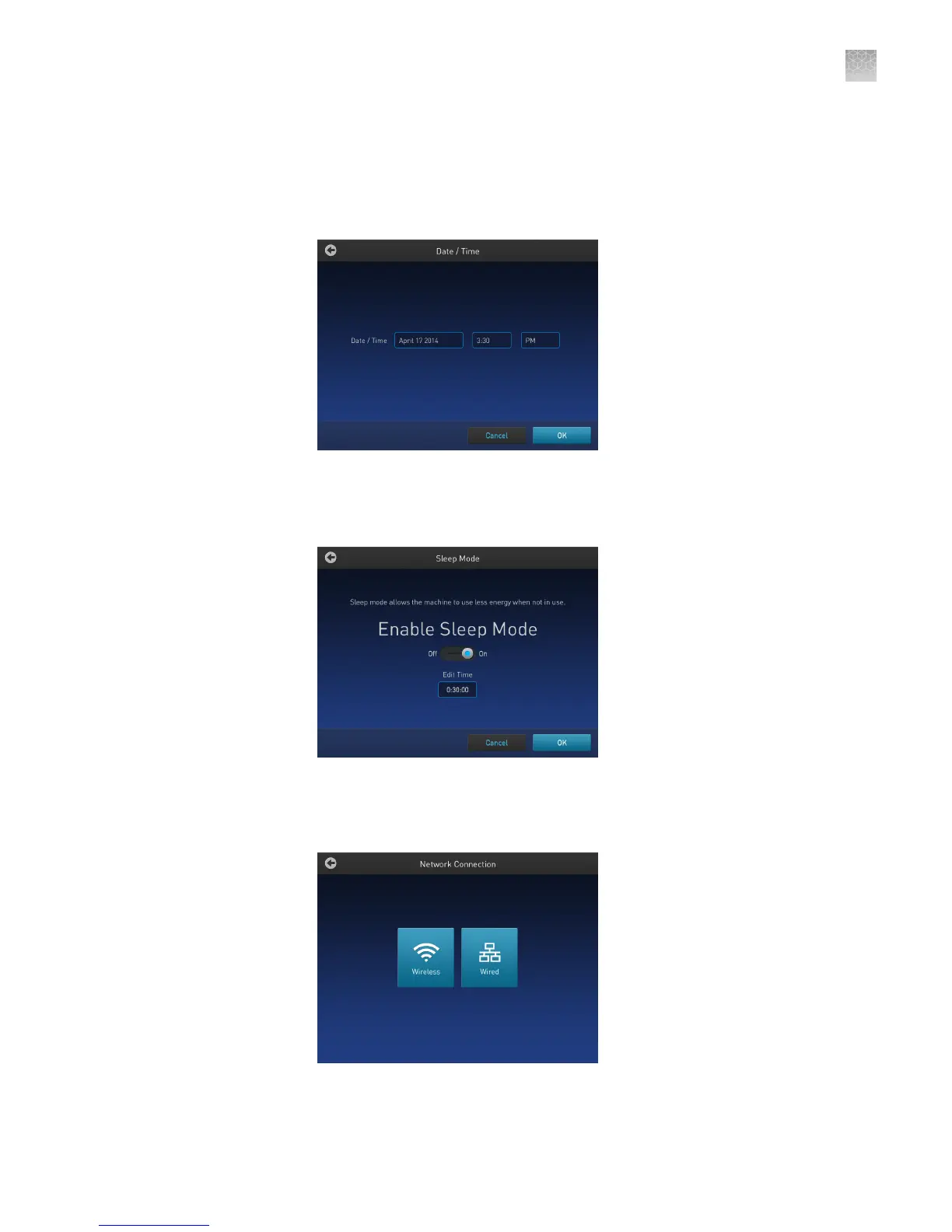·
Date/ Time: Touch Date/ Time to set the date and time for a run.
a. Enter the date and time in the Date/Time eld using the numerical editor
that comes up when you place the cursor in the respective elds.
You can toggle between AM and PM by touching in the eld directly.
b. Touch OK to save the date and time changes or Cancel to exit.
·
Sleep Mode: In the Sleep Mode screen, touch the O and On toggle buon to
disable or enable, respectively, the sleep mode.
In the 'On' mode, you can edit the time (in minutes) after which the instrument
will go from the idling state into standby mode.
·
Network Connection: Touch Network Connection to select the type of network
connection. You can select from the Wireless and Ethernet options. For details on
using the Wireless and Ethernet options, see “Set up the wired connection“ on
page 41 and “Set up the wireless connection“ on page 43, respectively.
Appendix A Install and connect to a network
Set up the system
A
SimpliAmp
™
Thermal Cycler User Guide
49