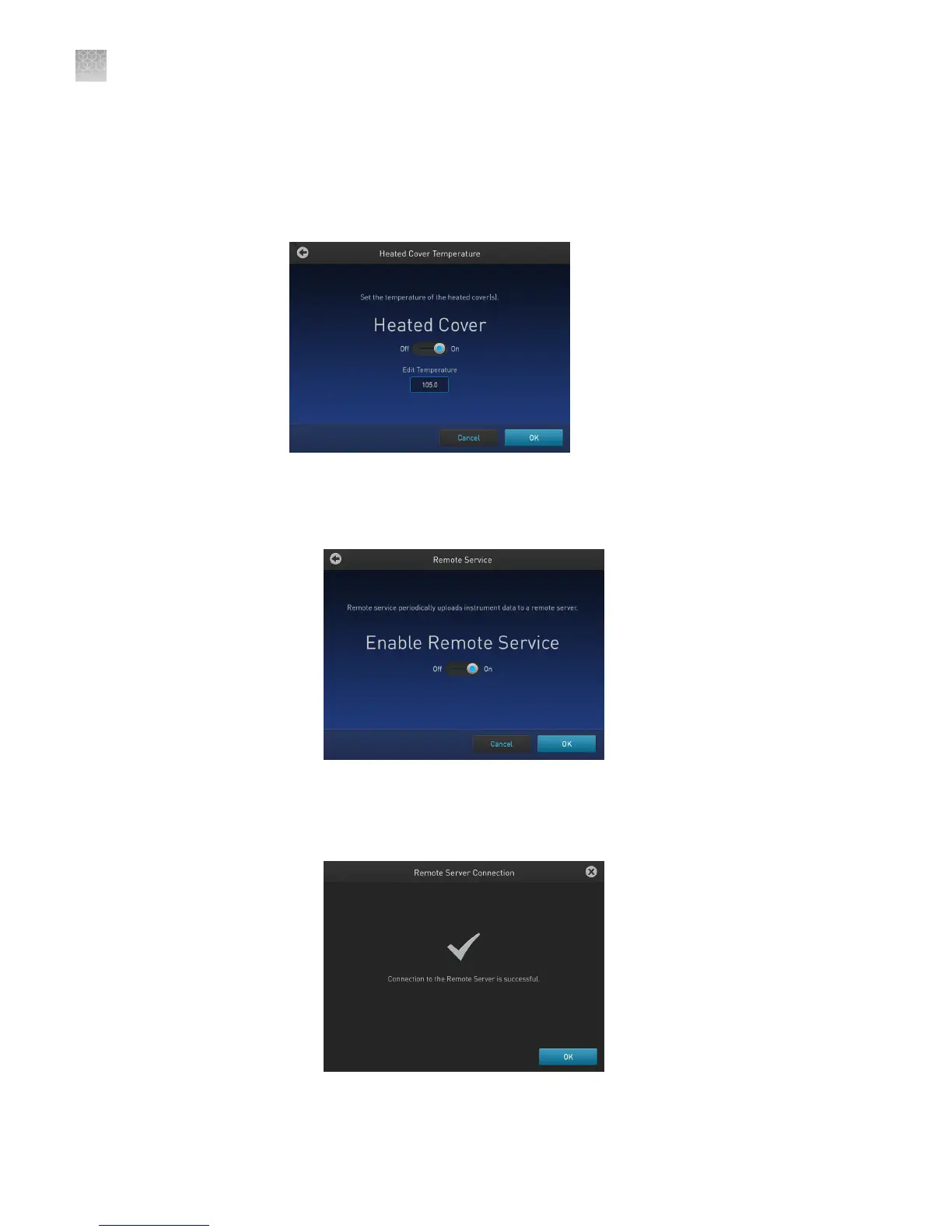·
Heated Cover: Use the On and O toggle buon in the Heated Cover screen to
enable and disable, respectively, editing the heated cover idling temperature.
a. To edit the idling temperature, touch On
b. Enter a temperature between 30°C and 110°C.
c. Touch OK to save, or touch Cancel to exit without saving your changes.
·
Remote Service: Use the On and O toggle buon in the Remote Service screen
to enable or disable, respectively, remote service. The feature allows the
instrument to periodically upload data to a remote server.
a. To enable remote service, touch On.
b. Touch OK to save, or touch Cancel to exit without saving the changes.
On clicking OK, the system tests the connection to the Remote Server. If the
connection is successful, the Remote Server Connection screen displays the
following message:
Appendix A Install and connect to a network
Set up the system
A
50
SimpliAmp
™
Thermal Cycler User Guide