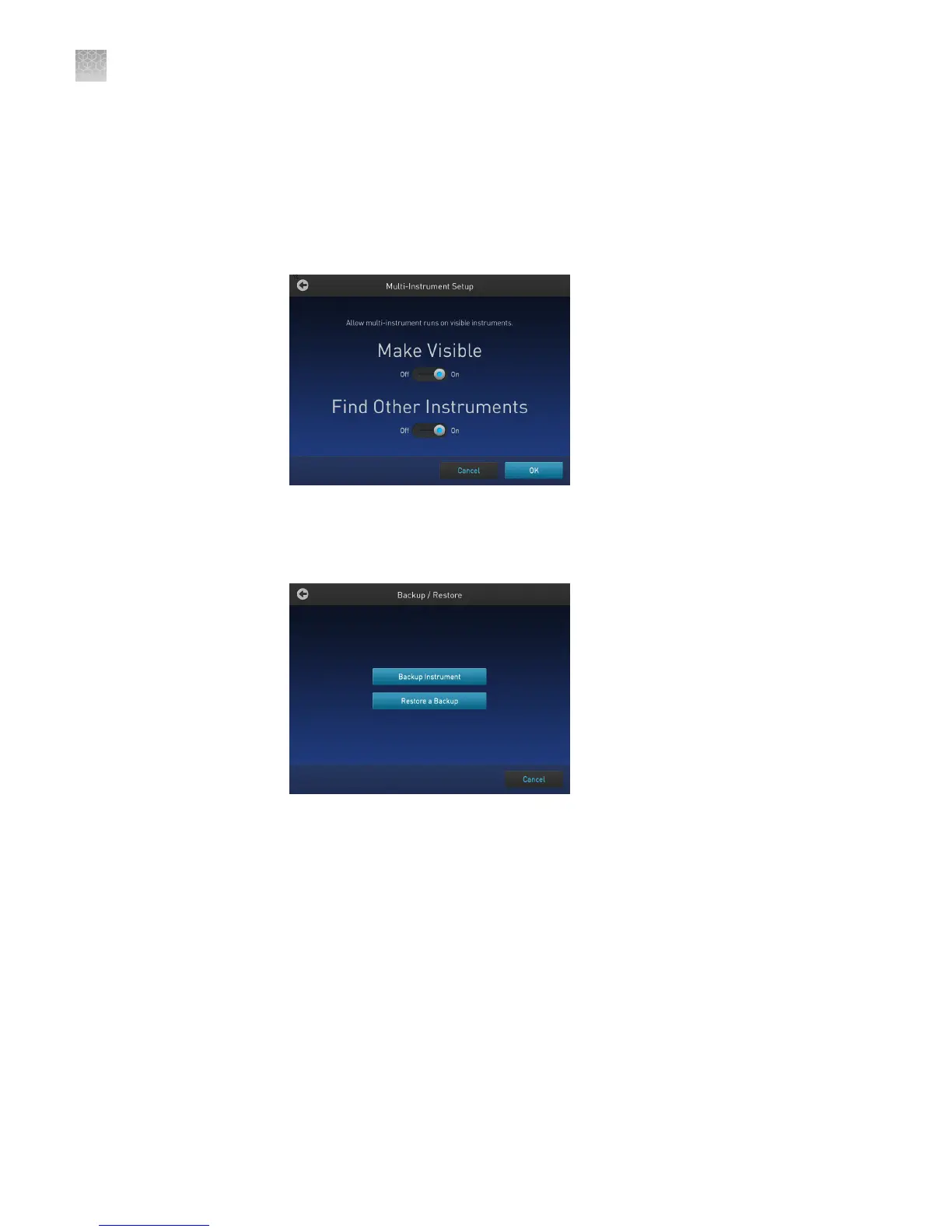·
Multi-Instrument Setup: Use this feature to allow multi-instrument runs on
visible instruments. In the Multi-Instrument Setup screen, touch:
a. The O and On toggle buon to make the instrument on which you are
running an experiment invisible or visible, respectively, to other
instruments on the network.
b. The second set of O and On toggle buons to ignore or nd, respectively,
other instruments on the network.
·
Backup/Restore (for Admin only): In the Backup/ Restore screen, touch:
·
Backup Instrument to back up the instrument seings, user accounts, and
methods on the instrument you are working to a USB drive.
·
Restore a Backup to view the les that you have backed up on a USB drive.
This feature can be useful in event of a hardware failure or while seing up
multiple instrument runs.
Appendix A Install and connect to a network
Set up the system
A
52
SimpliAmp
™
Thermal Cycler User Guide