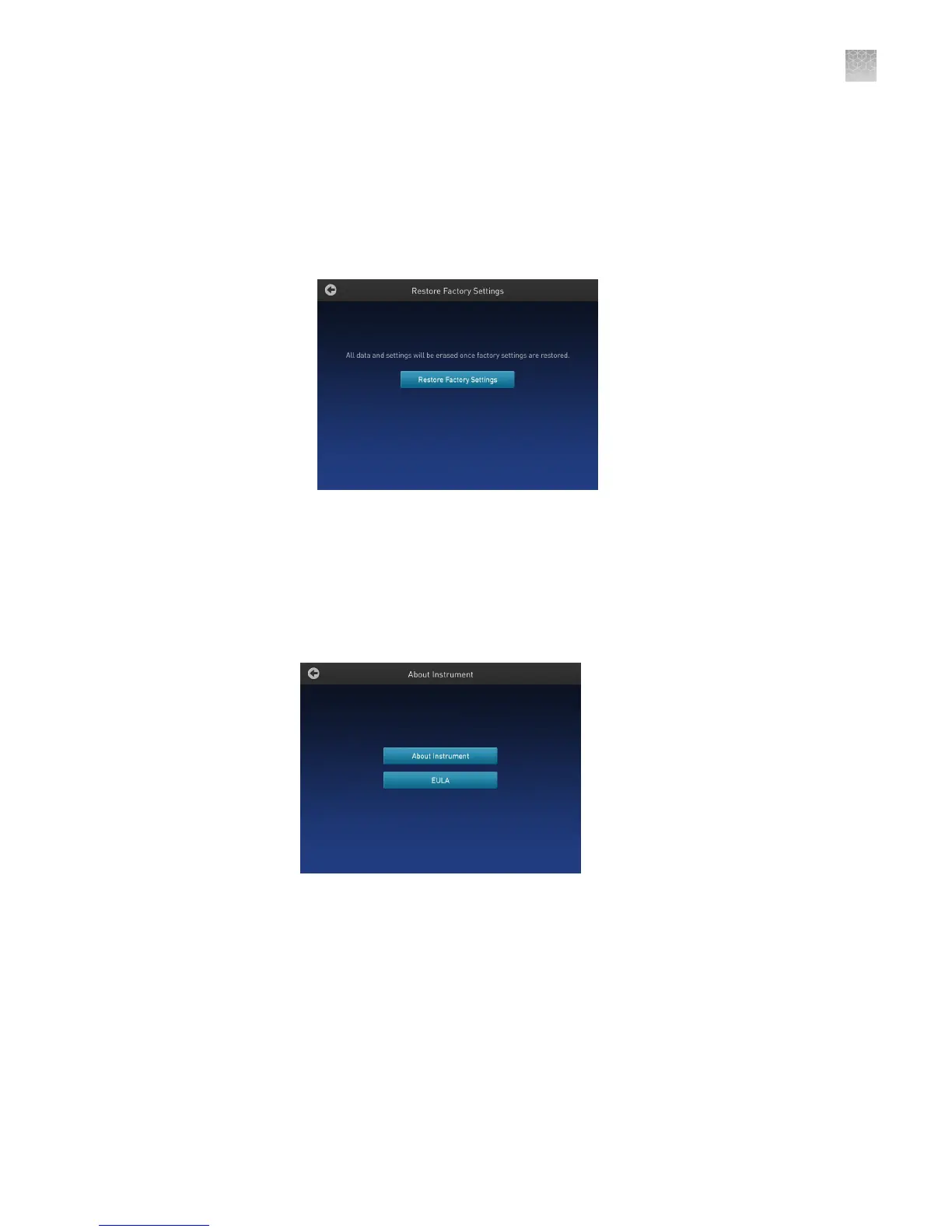·
Restore Factory Seings (for Admin only): Touch Restore Factory Seings to
remove all the data and customized seings and revert to factory seings. Touch
Yes to conrm if you want to restore factory seings or Cancel to exit the screen.
At the end of the restoration process, the message, "Your instrument has been
restored." will be displayed and the instrument will automatically reboot after 30
seconds.
Note: All data and seings will be erased once factory seings are restored.
·
About Instrument: Touching About Instrument will take you to the About
Instrument screen where you can nd out more information about the instrument
as well as view the End User License Agreement (EULA).
·
Touch About Instrument to nd out more about the SimpliAmp
™
Thermal
Cycler. In the About Instrument screen, you can view information like rmware
version and instrument statistics.
·
Touch EULA to view the End User License Agreement. You can also save the
EULA document to a USB drive.
Appendix A Install and connect to a network
Set up the system
A
SimpliAmp
™
Thermal Cycler User Guide
53