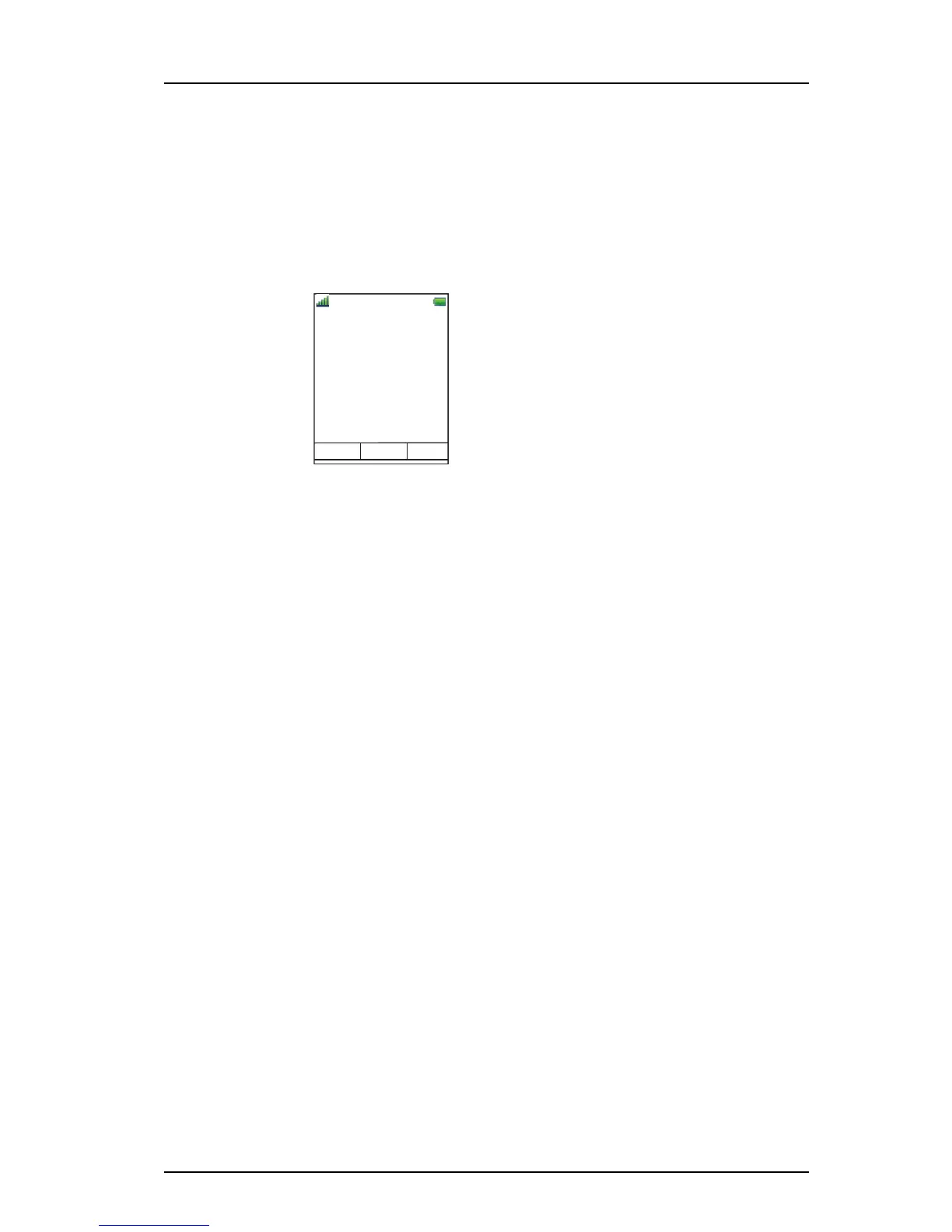TD 92674EN
29 April 2015 / Ver. I
Configuration Manual
Ascom d81 DECT Handset
34
5. Handset Configuration
5 Select "DECT Location info". DECT location information is displayed in the handset as
shown in
figure 3.
For additional information about DECT location, see the Planning Guide, DECT Location, TD
93009.
Configuring Handset for LF Location Data
The handset can be configured to show LF location data in the handset display as shown in
figure 4:
Figure 4. LF Location Information
To configure the handset to provide LF location data, perform the following procedure:
1 Press the "Menu" soft key.
2 Select "Calls".
3 Select "Admin menu".
NOTE: The "Admin menu" is only visible if the Admin menu is activated. To activate
the Admin menu, see
6.1.1 Activating the Admin Menu on page 62
4 From the Admin menu, select "Location info".
5 Select "LF Location info". LF information is displayed in the handset display as shown
in
figure 4.
A handset configured to display LF location data shows the following:
• L1- L4: The four last valid location IDs. If the handset is in the range of several LF location
devices, the location ID with highest difference between the measured signal strength
and threshold value is regarded as the current location (L1). This means that only one
current location exists, even if several valid locations have been received.
• t1 - t4: The elapsed time in seconds since the locations L1 -L4 were received,
respectively. It stops counting when it reach its maximum value of 65535 seconds.