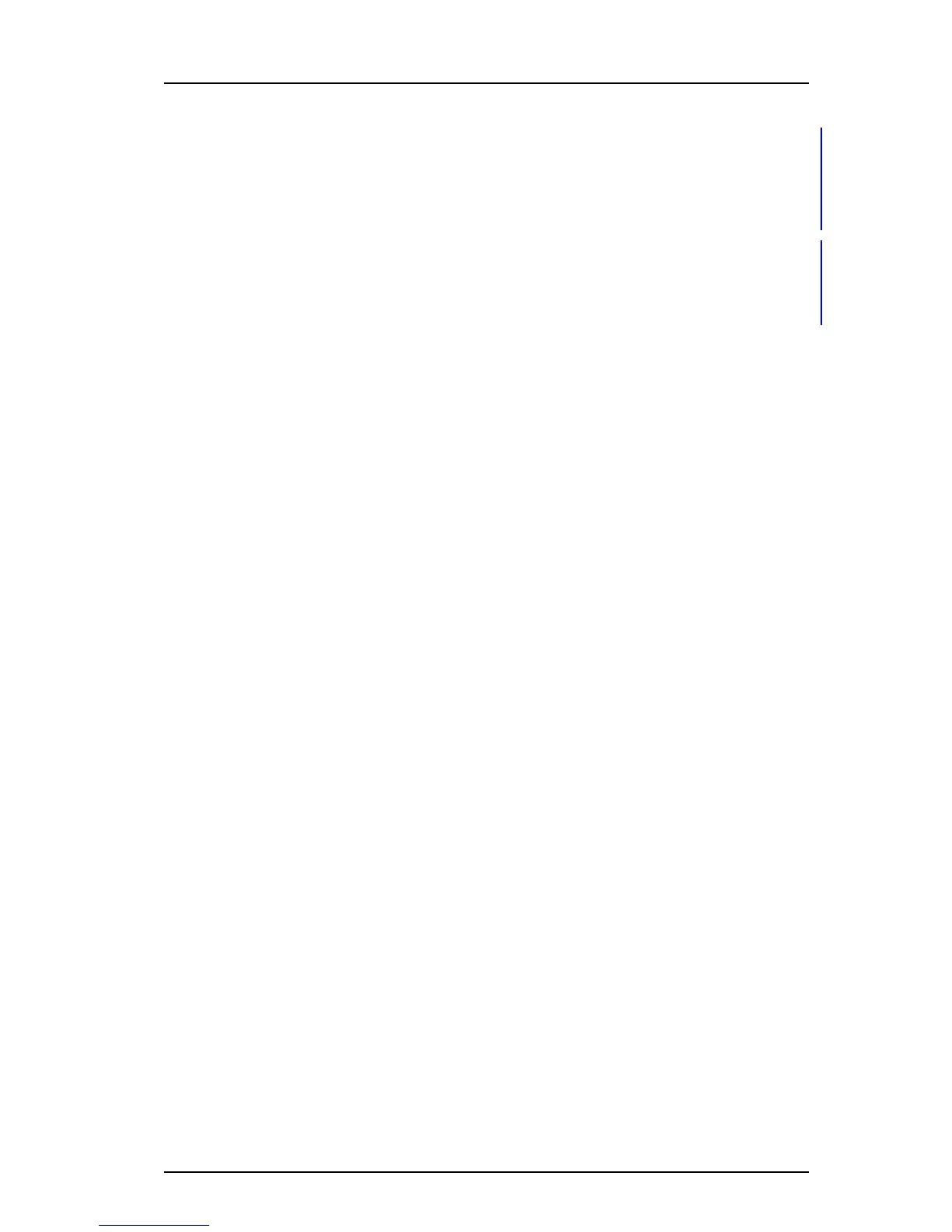TD 92674EN
29 April 2015 / Ver. I
Configuration Manual
Ascom d81 DECT Handset
67
7. Troubleshooting
Not allowed 1) The user cannot login to
the handset with the shared
phone functionality enabled,
due to another handset
currently using the same
extension (User).
1) Logout from the handset
that uses the same extension.
2) The user cannot logout
from the handset with the
shared phone functionality
enabled, due to incorrect
password (AC code).
2) Enter #11*<AC code># on
the keypad and press the off-
hook key to logout from the
shared phone.
3) The extension (User) does
not exists.
3) Make sure that you
entered correct extension. If
needed, contact the system
administrator.
4) The password is not
correct.
4) Make sure that you have
entered correct password. Ask
the system administrator if
you have forgot the
password.
Unable mute handset by long
pressing Sound off key/Mute
button.
Unable to set the ring volume
to "Silent".
Handset, with In Charger >
Other actions>Sound off
enabled, is not muted when
placed in charger.
A handset restriction
preventing the user to silence
the handset.
Disable the parameter Disable
permanent mute.
Unable to switch off handset
by long pressing the On-hook
key.
Handset, with In Charger >
Other actions> Switch off
enabled, is not switched off
when placed in charger.
A handset restriction
preventing the user to switch
off the handset.
Disable the parameter
Prevent switch off.