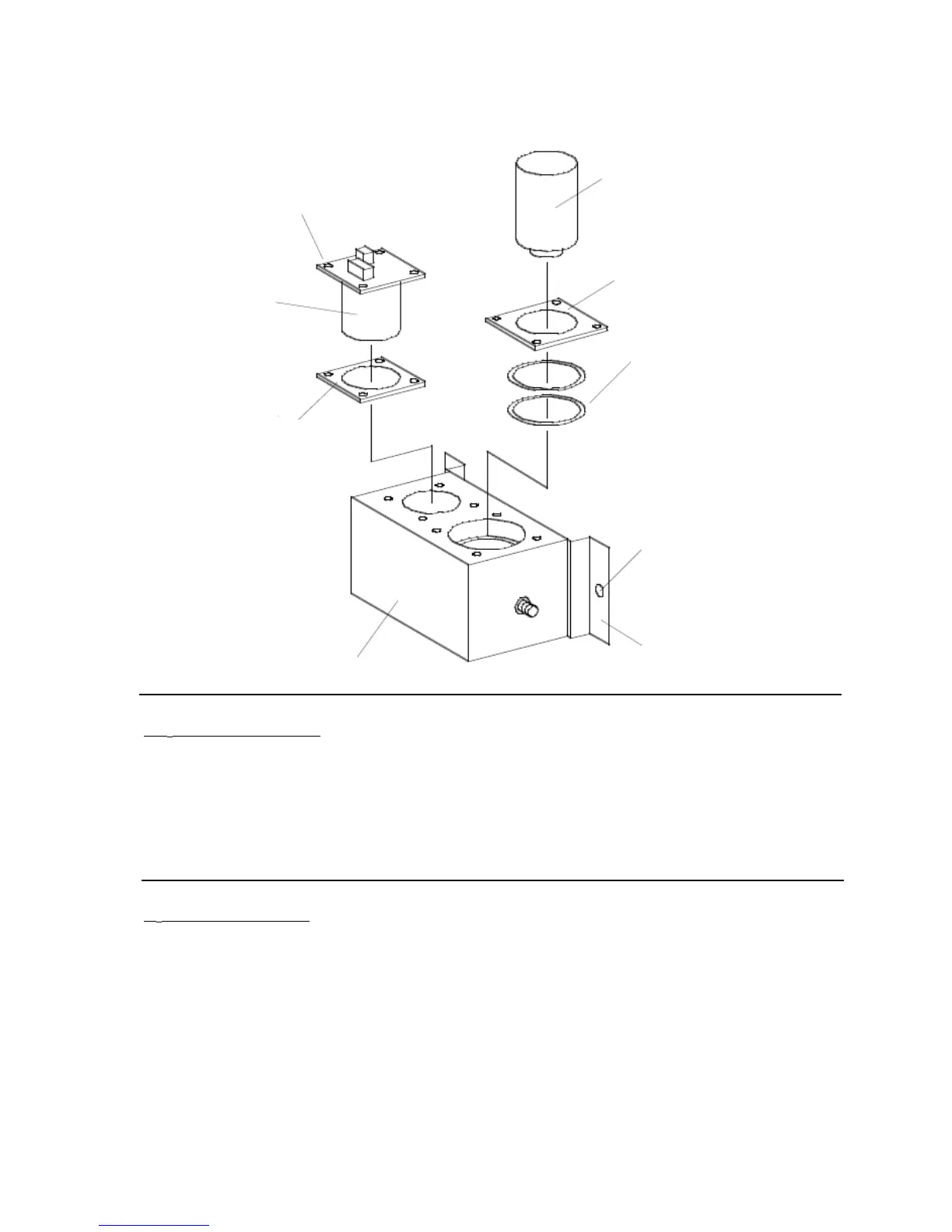Descriptions of Gas Control Box
CO
2
Sensor Replacement
Remove gas control box from the incubator by loosening screws on each side.
Unscrew 4 screws and pull out the CO
2
sensor when you need to replace it.
Calibration is required after the replacement.
O
2
Sensor Replacement
Remove gas control box from the incubator by loosening screws on each side.
Pull out the O
2
sensor from the gas control box. The O
2
sensor can be replaced without removing
sensor holder and O-rings.
Place a new O
2
sensor to the original position. Make sure that sensor completely fits to the sensor
slot. Gas leakage may occur if the sensor is not properly positioned.
Calibration is required after the replacement.