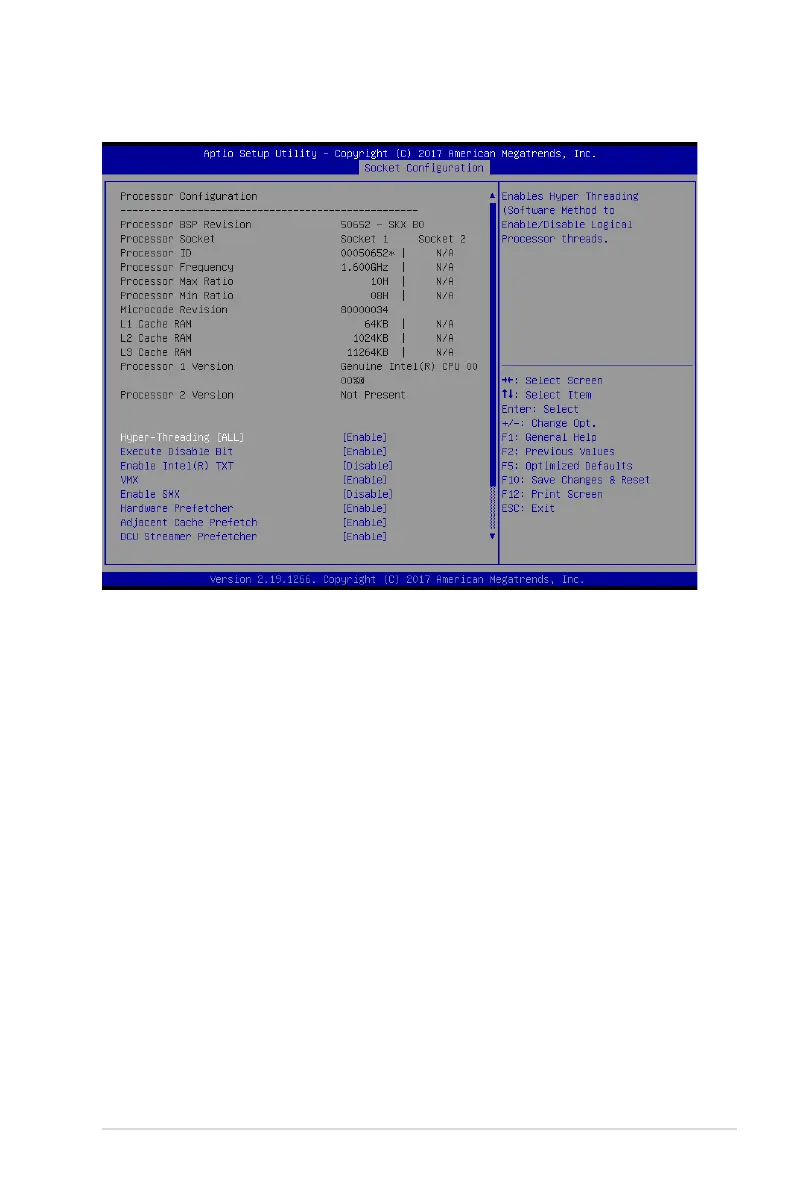5-27
ASUS RS720-E9-RS8/RS8-G
5.6.1 Processor Configuration
Hyper Threading [Enabled]
AllowsyoutoenableordisabletheHyper-ThreadingTechnologyfunction.Whendisabled,
only one thread per activated core is enabled.
Congurationoptions:[Disabled][Enabled]
Execute Disable Bit [Enabled]
XDcanpreventcertainclassesofmaliciousbufferoverowattackswhencombinedwith
asupportingOS(WindowsServer2003SP1,WindowsXPSP2,SuSELinux9.2,Redhat
Enterprise 3 Update 3).
Congurationoptions:[Disabled][Enabled]
Enable Intel(R) TXT Support [Disabled]
ForcestheXDfeaturelogtoalwaysreturn0whendisabled.
Congurationoptions:[Disabled][Enabled]
VMX [Enabled]
EnablestheVanderpoolTechnology.Takeseffectafterreboot.
Congurationoptions:[Disabled][Enabled]
Enable SMX [Disabled]
Enables the Safer Mode Extensions.
Congurationoptions:[Disabled][Enabled]