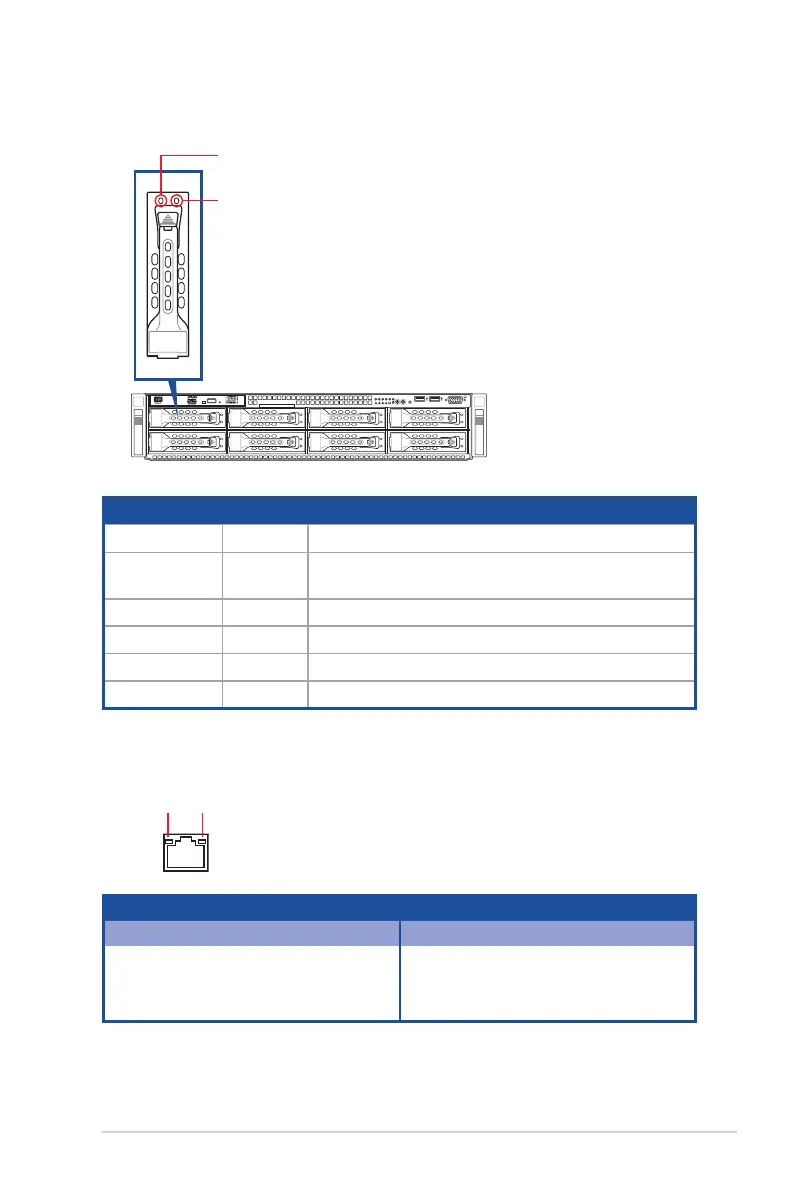ASUS RS720-E9-RS8/RS8-G
1-13
1.7.2 Storage device status LED
1234
RESET
Red LED
1.7.3 LAN (RJ-45) LEDs
ACT/LINK LED SPEED LED
Status Description Status Description
OFF No link OFF 10 Mbps connection
GREEN Linked ORANGE 100 Mbps connection
BLINKING Data activity GREEN 1 Gbps connection
ACT/LINK LED SPEED LED
SATA/SAS Storage Device LED Description
GREEN ON SATA/SAS storage device power ON
RED ON
Storage device has failed and should be swapped
immediately
GREEN/RED Blinking RAID rebuilding
GREEN/RED Blinking Locate
GREEN/RED OFF Storage device not found
GREEN Blinking Read/write data from/into the SATA/SAS storage device
Green LED
