
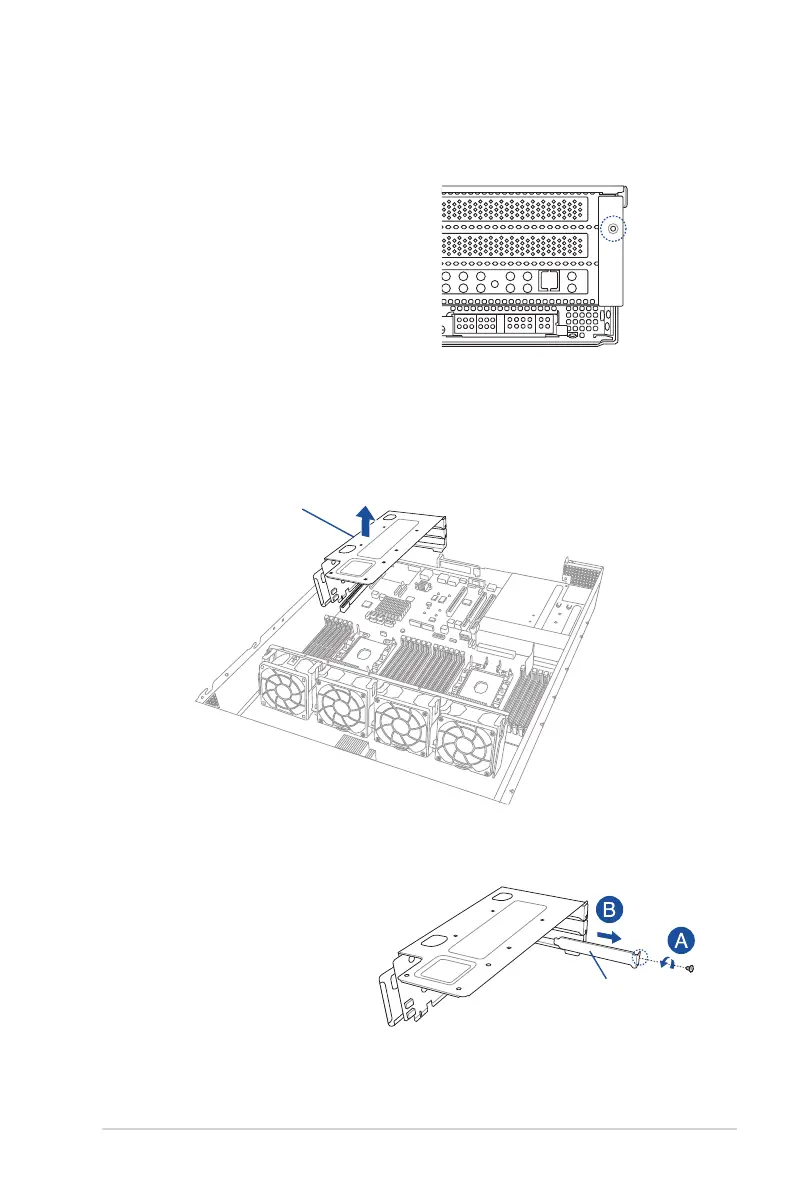 Loading...
Loading...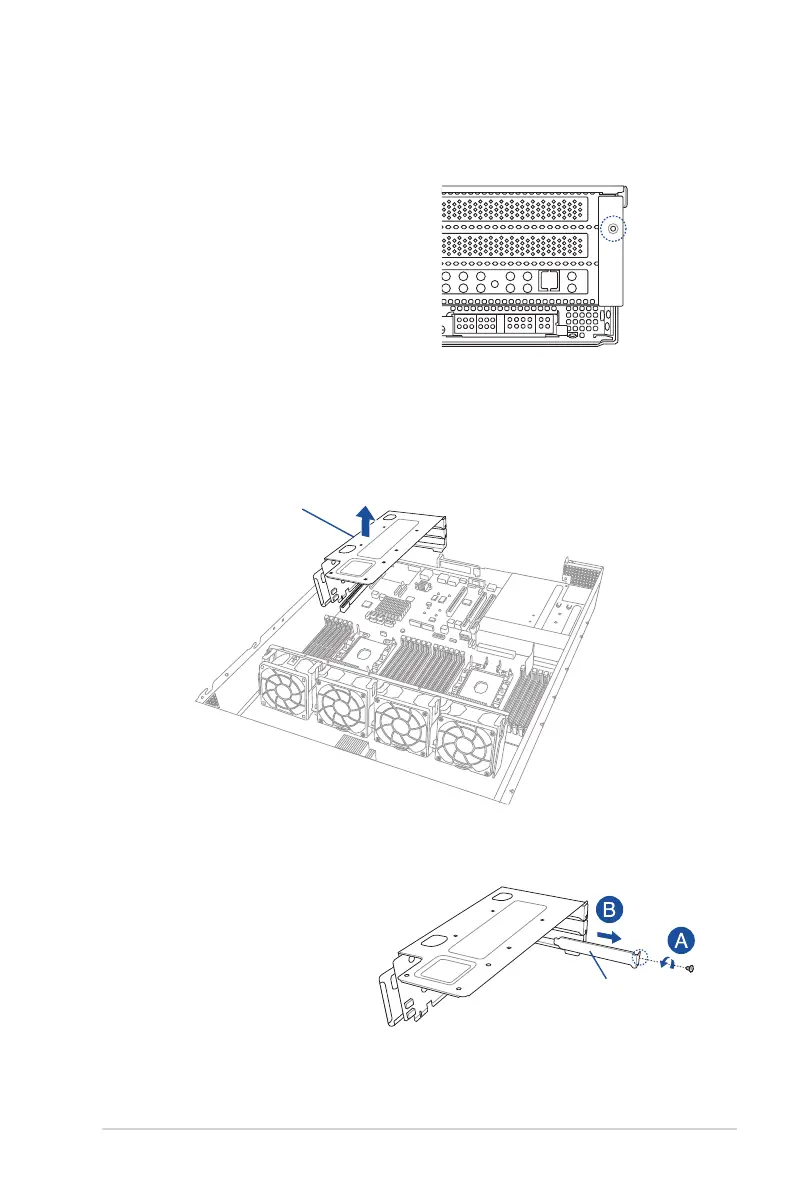
Do you have a question about the Asus RS720-E9-RS8 and is the answer not in the manual?
| Processor | Dual Intel Xeon Scalable Processors |
|---|---|
| Chipset | Intel C621 |
| Memory Slots | 16 DIMM slots |
| Maximum Memory | up to 2TB |
| Form Factor | 2U |
| Management | ASUS ASMB9-iKVM |
| Storage Bays | 8 x 3.5" hot-swap bays |











