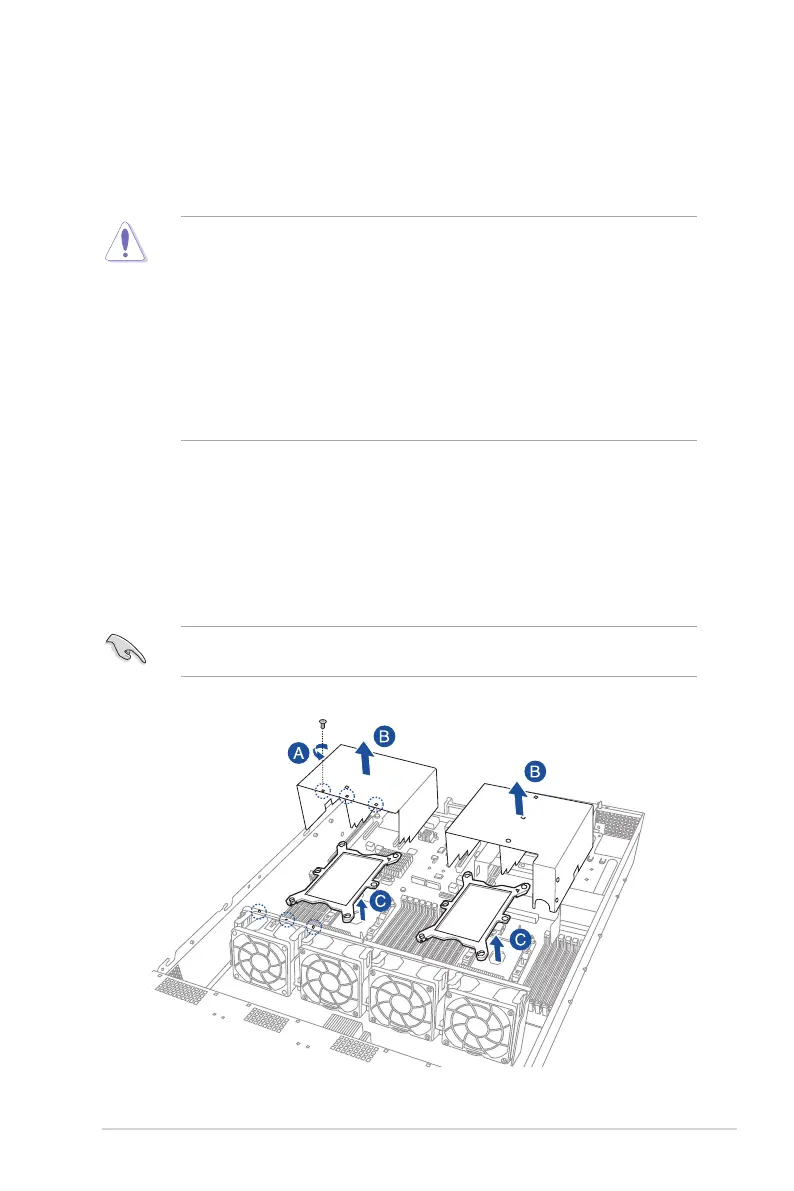2-3
ASUS RS720-E9-RS8/RS8-G
2.2.1 Installing the CPU and heatsink
To install a CPU:
1. Remove the rear cover. For more information, see the section
Chassis cover
.
2. Remove the air duct screw (A), remove the air ducts (B), and then remove the PnP
caps (C) from the CPU sockets.
Keep the PnP cap. ASUS will process Return Merchandise Authorization (RMA) requests
only if the motherboard comes with the PnP cap on the LGA 3647 socket.
2.2 Central Processing Unit (CPU)
The motherboard comes with a surface mount LGA 3647 socket designed for the Intel
®
Xeon
®
Scalable Processors Family Series (supported on CPU1 and CPU2) and Intel
®
Xeon
®
Scalable Processors Family Series with OMNI-PATH FABRIC (supported on CPU2).
• Uponpurchaseofthemotherboard,ensurethatthePnPcapisonthesocketand
the socket contacts are not bent. Contact your retailer immediately if the PnP cap
is missing, or if you see any damage to the PnP cap/socket contacts/motherboard
components. ASUS will shoulder the cost of repair only if the damage is shipment/
transit-related.
• Keepthecapafterinstallingthemotherboard.ASUSwillprocessReturnMerchandise
Authorization (RMA) requests only if the motherboard comes with the cap on the LGA
3647 socket.
• Theproductwarrantydoesnotcoverdamagetothesocketcontactsresultingfrom
incorrect CPU installation/removal, or misplacement/loss/incorrect removal of the PnP
cap.
