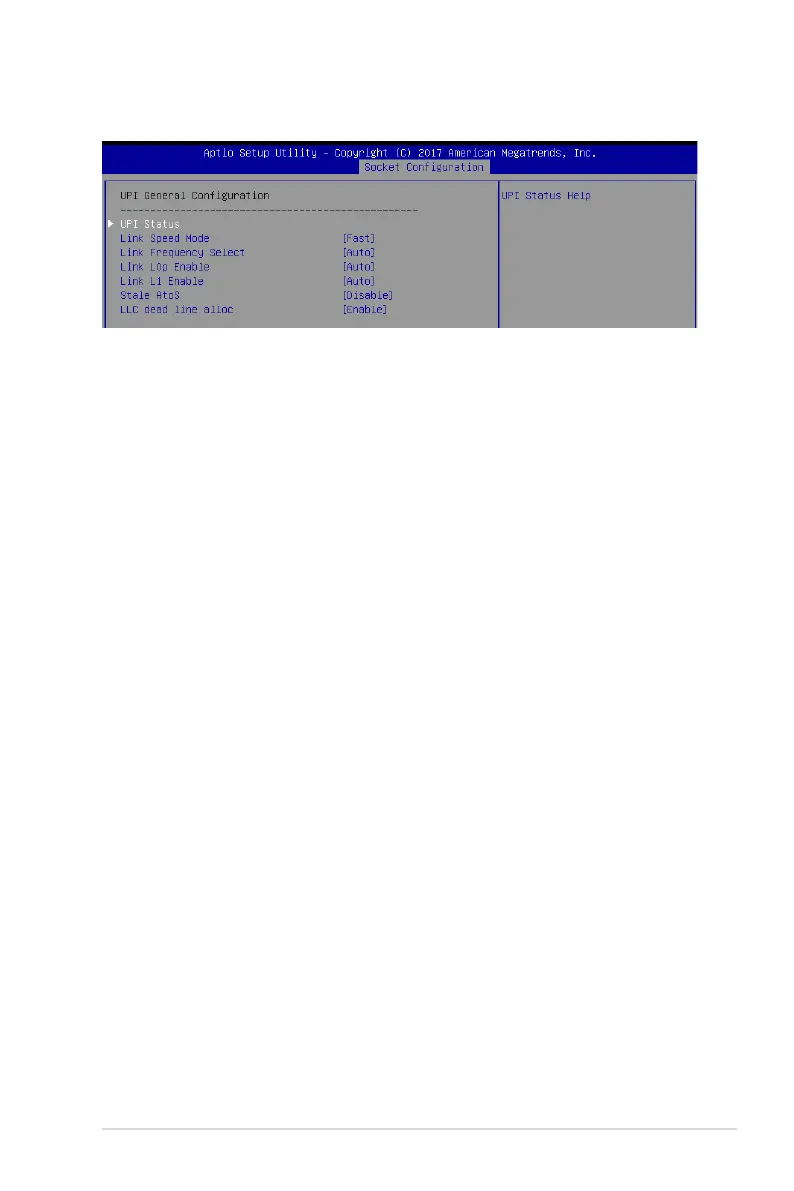5-29
ASUS RS720-E9-RS8/RS8-G
5.6.3 UPI Configuration
UPI General Configuration
UPI Status
This item displays information about the UPI status.
Link Speed Mode [Fast]
ThisitemallowsyoutoselecttheUPIlinkspeedaseitherthefastmodeorslowmode.
Congurationoptions:[Slow][Fast]
Link Frequency Select [Auto]
ThisitemallowsforselectingtheUPIlinkfrequency.
Congurationoptions:[Auto][9.6GB/s][10.4GB/s][UsePerLinkSetting]
UPI Link0p Enable [Enabled]
Congurationoptions:[Disabled][Enabled][Auto]
UPI Link1 Enable [Enabled]
Congurationoptions:[Disabled][Enabled][Auto]
Stale AtoS [Disabled]
Congurationoptions:[Disabled][Enabled][Auto]
LLC dead line alloc [Enabled]
Congurationoptions:[Disabled][Enabled][Auto]
