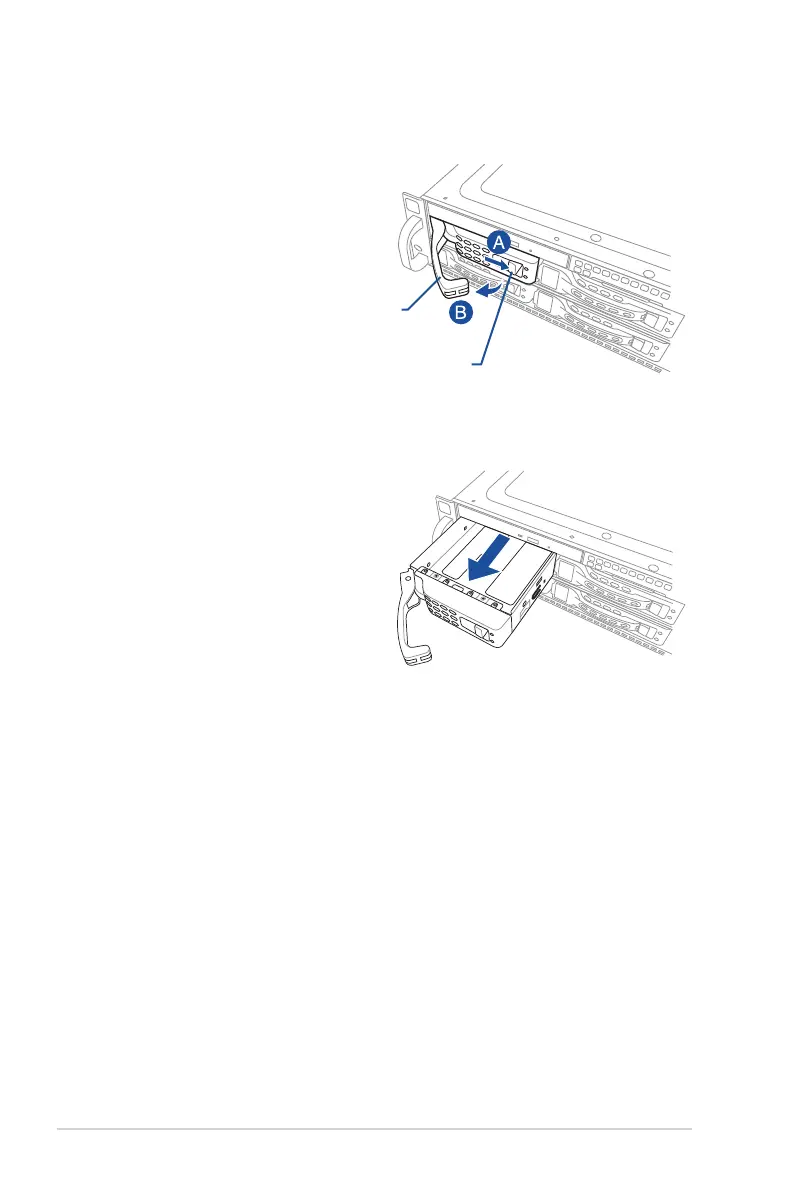Chapter 2: Hardware Information
2-12
To install a 3.5” hot-swap storage device to the front panel:
1. Push the spring lock to the right (A),
then pull the tray lever outward (B)
to release the tray. The tray ejects
slightly after you pull out the lever.
2. Firmly hold the tray lever and pull the
tray out of the bay.
3. Placethetrayonaatandstablesurface.
4. Prepare the 3.5” hot-swap storage device and the bundled set of screws.
Spring lock
Tray lever
