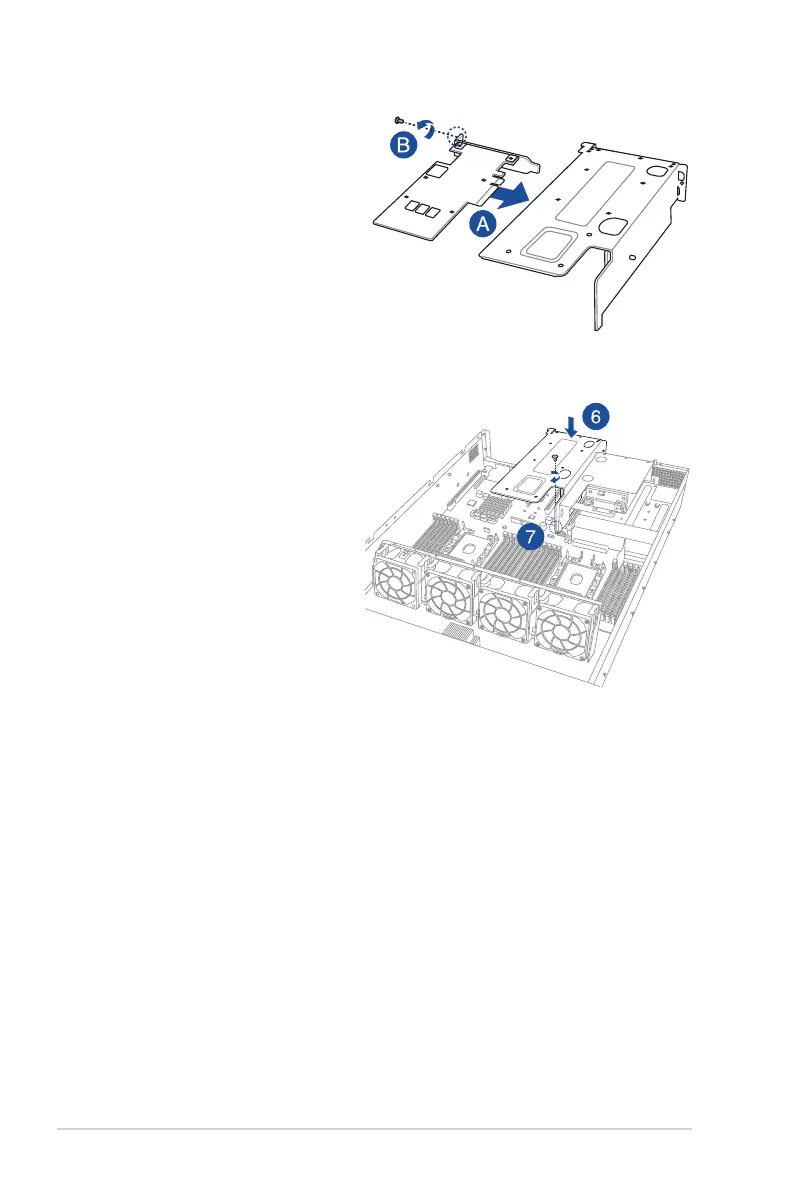Chapter 2: Hardware Information
2-22
5. InstallthePCIEexpansioncard
into the riser card bracket 2 (A),
thensecuretheexpansioncard
with the screw (B).
6. Install the riser card bracket 2
andthePCIEexpansioncard
assembly into the PCIE3 slot on
the motherboard. Ensure that the
golden connectors of the riser
cardbracket2isrmlyseatedin
place.
7. Secure the riser card bracket 2 to
the motherboard with the screw
removed in step 2.
8. Secure the riser card bracket 2 to the chassis with the screws removed in step 1.
