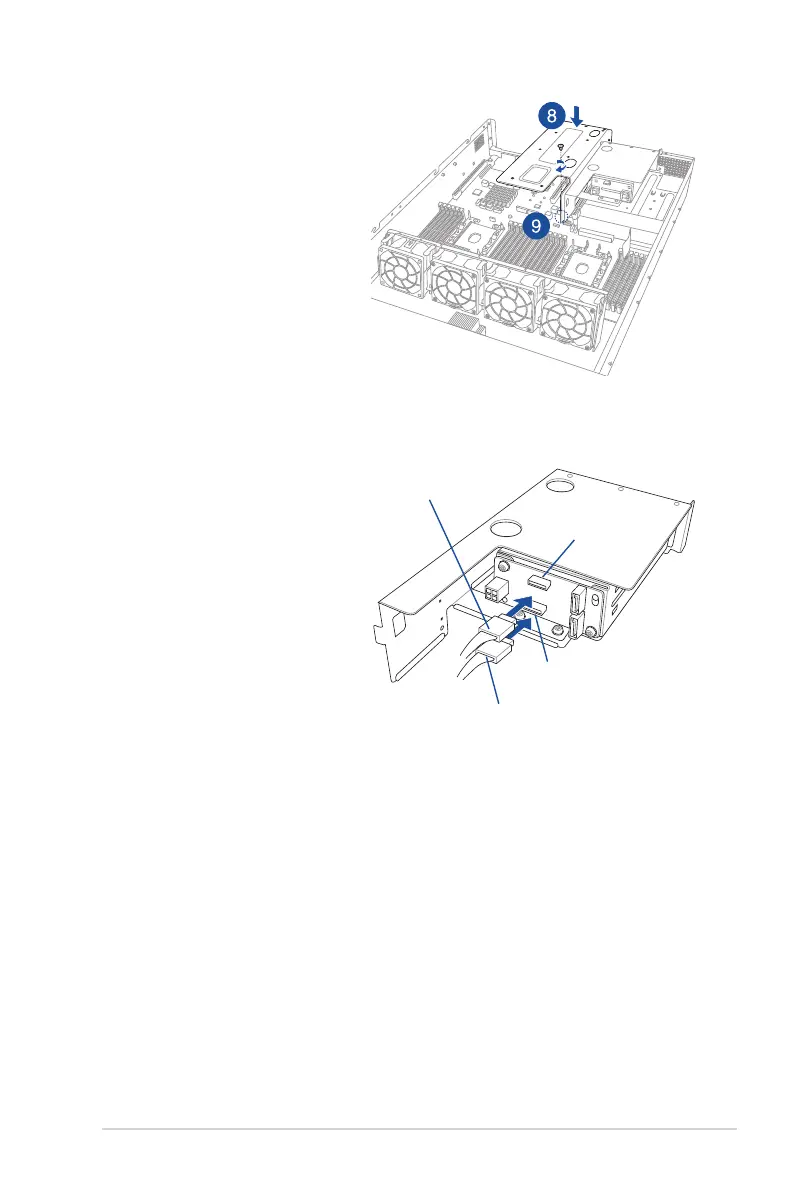2-43
ASUS RS720-E9-RS8/RS8-G
8. Install the riser card bracket 2
andtheASUSPCIE-NVME2-
OCuLink card assembly
into the PCIE3 slot on the
motherboard. Ensure that the
golden connectors of the riser
cardbracket2isrmlyseatedin
place.
9. Secure the riser card bracket 2 to
the motherboard with the screw
removed in step 2.
10. Secure the riser card bracket 2
to the chassis with the screws
removed in step 1.
11. Locate the backplane on the 2.5”
rear storage device bay.
12. Connect the OCuLink cables
fromtheASUSPCIE-NVME2-
OCuLink card to the slots on
the backplane. Ensure that the
cables follow the path as shown.
OCuLink port 1
OCuLink port 2
OCuLink port 1 cable
from OCuLink card
OCuLink port 2 cable
from OCuLink card
