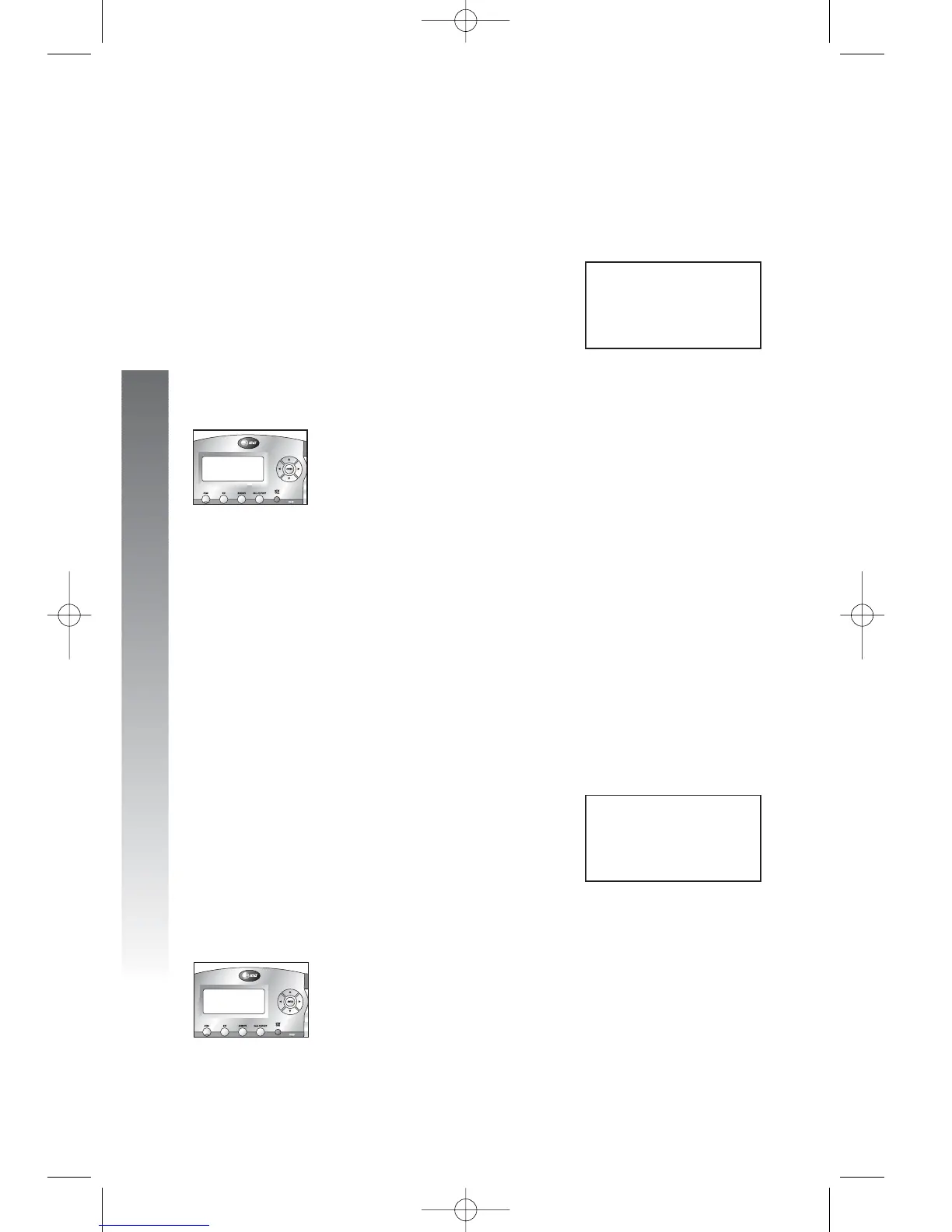Ans. Sys. DTAD operation
Ans. Sys. DTAD operation
Listen to your messages
The idle screen displays the numbers of total and new
messages on the answering system. For example, this
screen display indicates that you have 11 new and a total
of 21 messages stored on the answering system.
Play new messages
1. Press d. The screen display includes
PLAYxNEWxMSGS.
2. Press E. The answering system plays back
only new messages in the order they were
received. The DTAD announces the time and
date each message was received. The screen
shows the number of the current message during
playback.
3. Press E at any time to stop message
playback. The screen display includes PLAY and
the current message number.
4. Press E to resume message playback.
—OR—
Press - until the screen display includes
EXITxMSGxPLAY.
Then, press E to exit message playback.
The screen returns to:
Play all messages
1. Press d. The screen display includes
PLAYxNEWxMSGS.
2. Press - until the screen display includes
PLAYxALLxMSGS.
DTAD
21xMessages
PLAYxNEWxMSGSxxx
12:08PMx12/26
EXT22
DTAD:11/21
106
i
ii
ii
n
nn
nn
i
ii
ii
i
ii
ii
