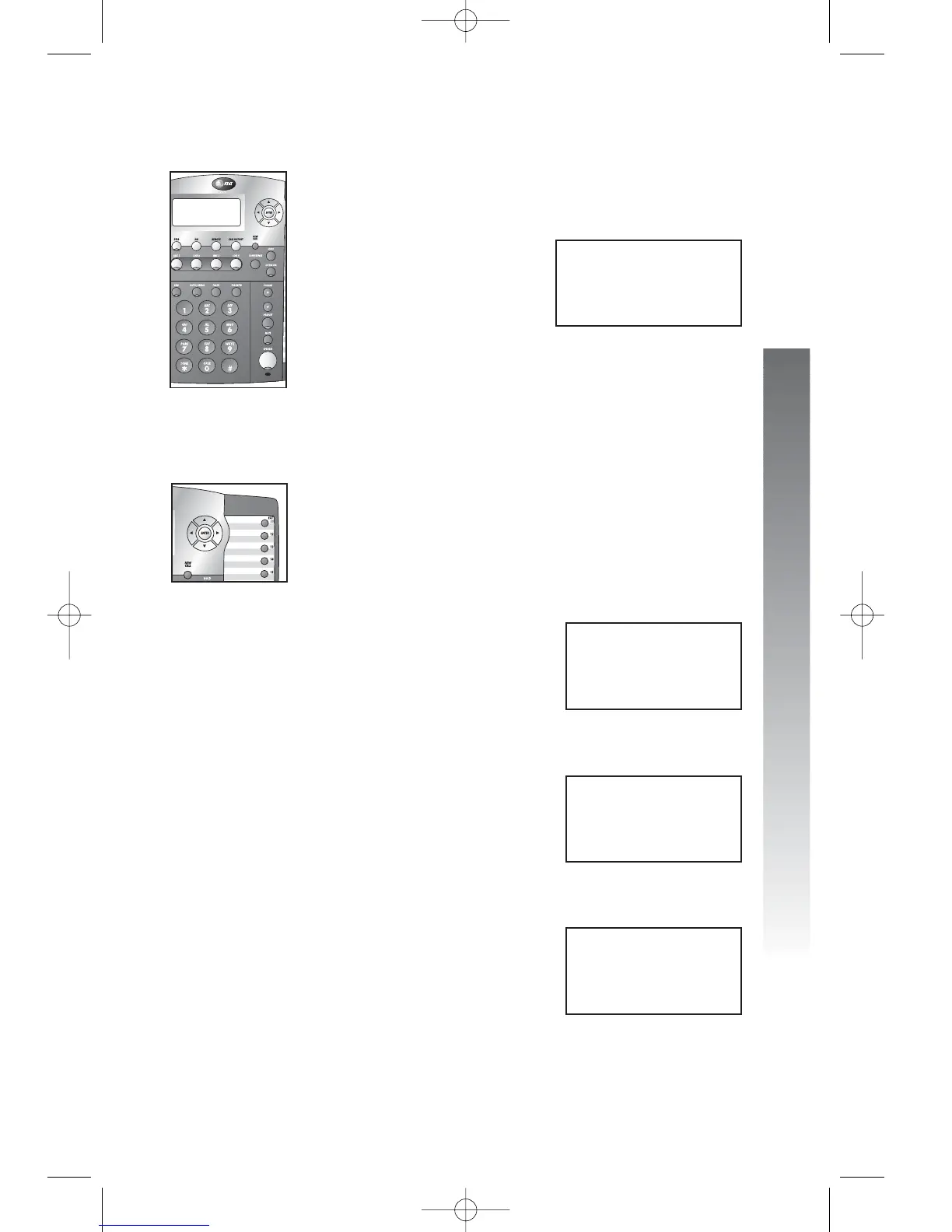Caller ID operation
Caller ID operation
93
Call waiting
If you subscribe to caller ID with call waiting service and
you receive a call waiting call, the screen displays call
information for the call similar to:
1. Press F to access the call waiting call.
2. To switch back to the original call, press F
again.
Calls received on two or more lines
simultaneously
Your screen can display the caller ID information for
only one call at a time, but you can switch between the
information for two or more ringing lines by pressing
< or >.
For example, if Line 3 of the phone is ringing, the screen
displays the caller ID information for Line 3:
If the phone begins to ring on Line 1, the screen will
display the new caller’s information after it is received:
Press < or > to review the caller ID information for the
first call and the screen displays:
Pressing < or > repeatedly will allow you to switch
between all of the incoming call information. See Display
screen messages on page 94 for information about
other possible messages.
12:08PMX12/26 L3
JOHN SMITH
5550123
PAGEHHHHHHHHHHHx
12:08PMX12/26 L1
MARY BROWN
5550127
PAGEHHHHHHHHHHHx
12:08PMX12/26 L3
JOHN SMITH
5550123PAGEHHHHH
HHHHHHx
L2X(CallWaiting)
JOHN SMITH
5550123
PAGEHHHHHHHHHHHx
k
kk
kk
o
oo
oo
j
jj
jj
