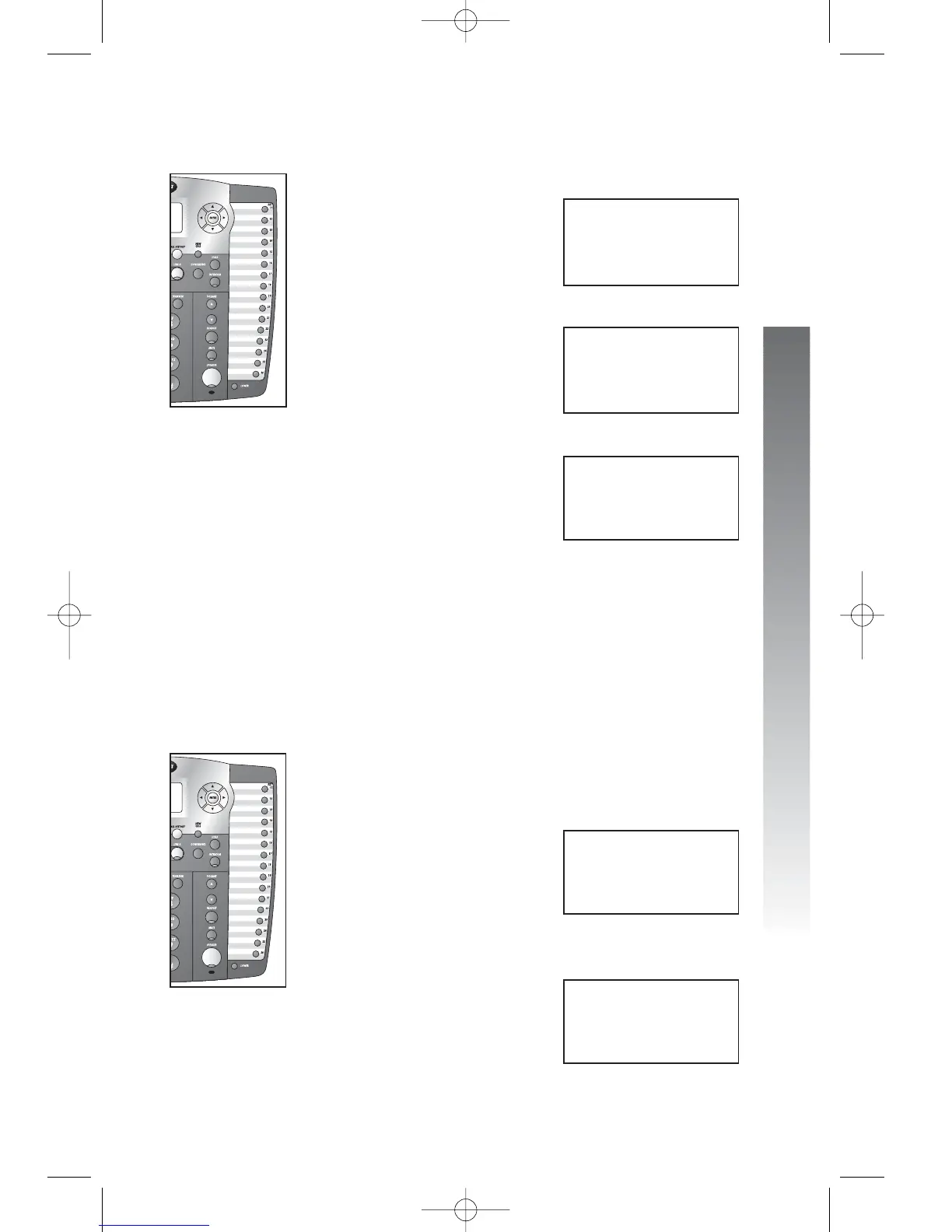Intercom operation
Intercom operation
Page all system phones
1. Press I. The screen display is similar to:
2. Press - until the screen display is similar to:
3. Press E. The screen display is similar to:
Once the page is automatically answered, speak and your
voice will be heard at all idle extensions in your phone
system.
Answer a system-wide page
NOTE: Only one extension can answer a
system-wide page.
When you receive a system-wide page, your phone
beeps and the screen shows the paging extension
with a display similar to:
1. Press I to answer the page. The screen
display is similar to:
2. To end, press and release K or h.
12:08PMH12/26
INTERCOMHFROMH12
12:08PMH12/26
PAGEHALLHFROMH12
12:08PMH12/26
EXTH11
PAGEHALL
12:08PMH12/26
EXTH11
INTERCOMHTO _
PAGEHALLHHHHHHHx
12:08PMH12/26
EXTH11
INTERCOMHTO _
PAGEHHHHHHHHHHHx
89
n
nn
nn
p
pp
pp
j
jj
jj
j
jj
jj
k
kk
kk
k
kk
kk
